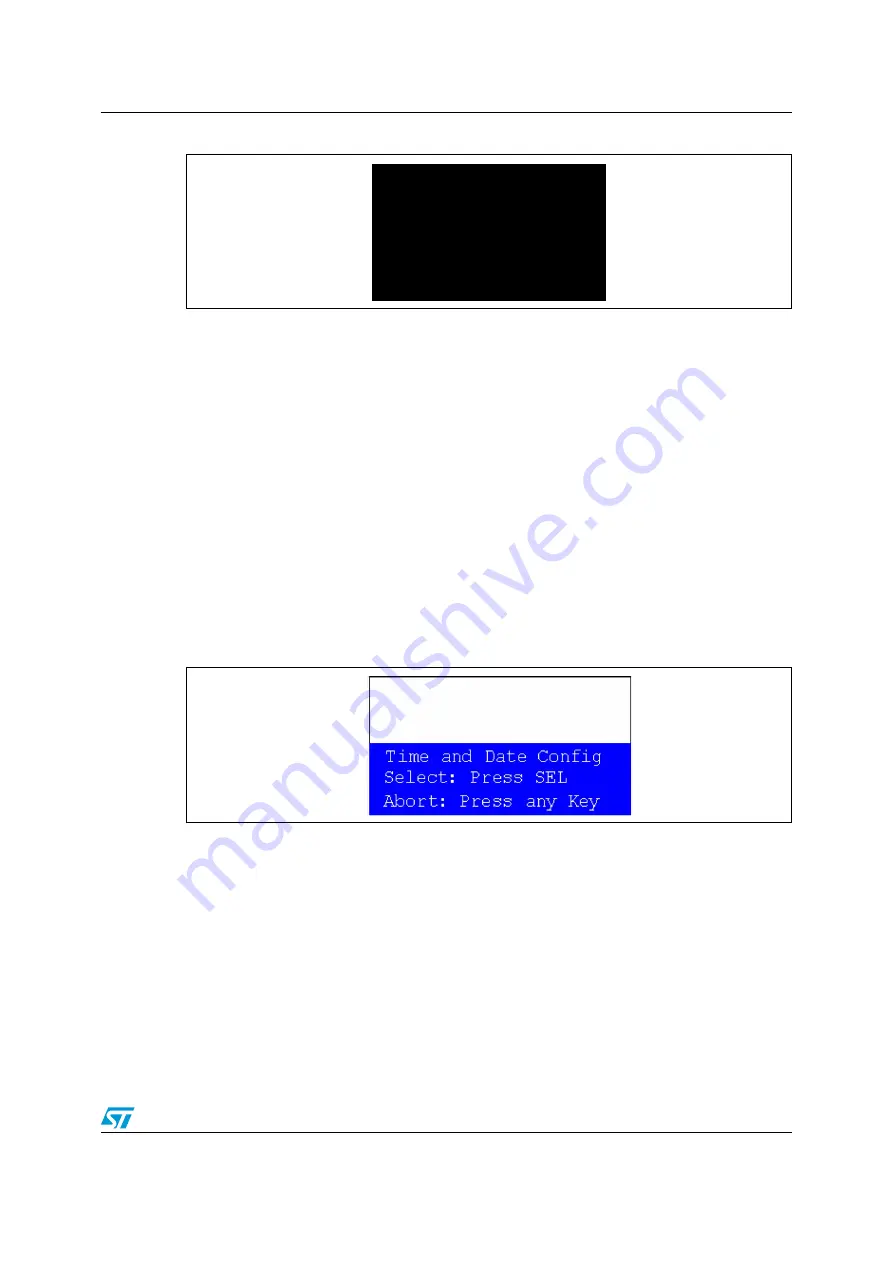
UM0891
Running the demonstration
Doc ID 16982 Rev 1
Figure 21.
End of slide show
At the end of the product presentation or if the presentation was stopped, simply press any
joystick key to exit and return to the
Product Presentation
submenu.
2.7.2 Calendar
The STM32F100VB features a real-time clock (RTC) that provides a set of continuously
running counters. These can be used, with suitable software, to implement a clock-calendar
function. The counter values can be written to set the current time of the system.
This submenu is used to configure the time, date and alarm. The date, time and alarm
settings are not lost when the board is powered off owing to the battery connected to the
V
BAT
pin. The V
BAT
pin supplies power to the RTC unit, allowing the RTC to operate even
when the main digital supply (V
DD
) is turned off.
Note:
To be able to use the battery to back up the RTC, the JP9 jumper must be in the position
Battery-VDD on the STM32100B-EVAL board.
In any submenu, if the time and date parameters have not yet been configured, the
message shown in
is displayed on the LCD screen.
Figure 22.
Setting the time and date
You have the choice to set or not the time, year, month and day. Press any key (except for
SEL) to ignore the prompt and abort the configuration sequence. Press on SEL and follow
the setting sequence to set the time and date.
Time submenu
This submenu is divided into two items that allow you to display or set the current time
:
●
Time Adjust:
after powering up the evaluation board, you can use this submenu to
change the default time (00:00:00) to the current time.
To adjust the time:
End of slide show
Exit: Push joystick






























