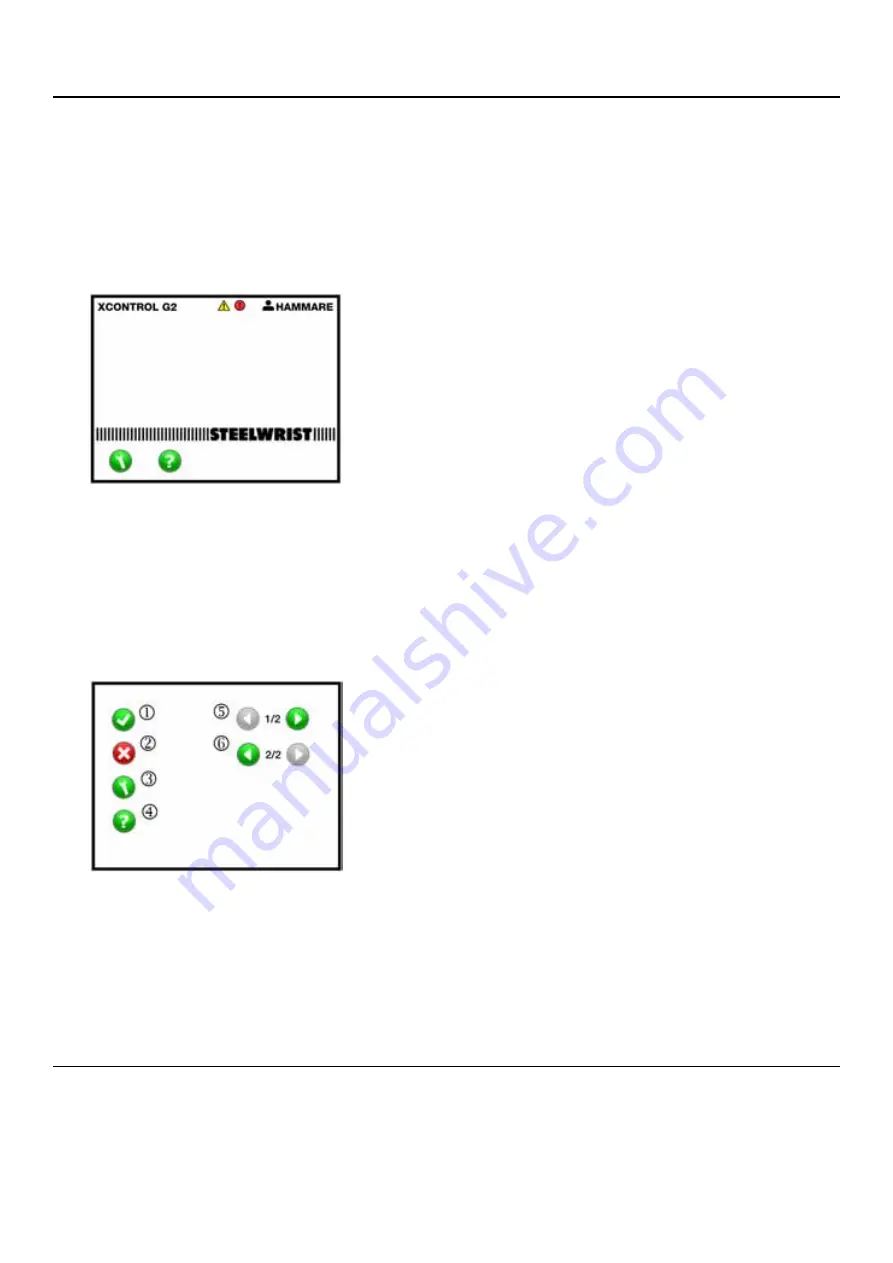
6.1. Understanding the user interface
Steelwrist XControl control system (Generation 2) uses a touch screen interface to easily communicate with the
system. You point to objects on the screen to make your selections.
In this manual we will use the arrow key (>) to indicate when you need to point at several objects after each other.
For example: Menu > Controls means you first must press Menu and then press Controls.
The screen is divided into three parts:
1.
A status bar in the top of the screen
2.
A workspace in the center of the screen
3.
A navigation bar in the bottom of the screen
The status bar only shows information about selections that you made or something that the system wants to alert
you about.
The workspace is usually a series of buttons where you choose between different options and other information
that you may find useful. Some more advanced setting features are hidden as these are intended for service
personnel.
If you get support by phone, you can sometimes be asked to go into service mode. In that case you will get the
guidance you need to get there.
In the navigation bar all available buttons are indicated as colored buttons as follows:
1.
OK - confirm selection
2.
Exit without saving, return.
3.
Menu - go to menus for further settings or Clinometer
4.
Help - information about the screen you are on.
5.
Advance to next page if the menus have more than one page.
6.
Go back to the previous page if the menus have more than one page.
6.2. Operating mode
When XControl is started the following screen is shown. The status bar gives you information and you can make
different choices in the navigation bar:
40
| User Manual tiltrotator with Front pin lock
™
| 6. User interface
Содержание Tiltrotator Front pin lock X04
Страница 1: ...User Manual Tiltrotator Front pin lock X04 X06 X07 X12 X18 X20 X26 XControl G2 DocNo 700347ENA ...
Страница 2: ......
Страница 3: ...User Manual Tiltrotator Front pin lock X04 X06 X07 X12 X18 X20 X26 XControl G2 DocNo 700347ENA ...
Страница 16: ......
Страница 26: ......
Страница 48: ......
Страница 54: ......
Страница 55: ...Chapter 8 8 Environmental aspects Topics Environmental information ...
Страница 63: ......
Страница 64: ...Steelwrist AB Bäckvägen 18 192 54 Sollentuna Sweden 46 626 07 00 www steelwrist com 700347ENA ...






























