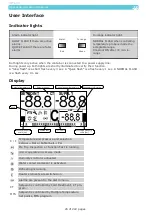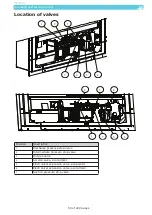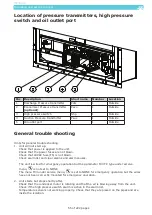Operating and service manual
40 of 222 pages
Operation Parameter Setting
By pressing
the operation menu is selected. The
icon is displayed.
Use the arrow keys
and
to navigate and the Enter key
to select.
Operation menu includes the following parameters:
O01 Setpoint (Setpoint)
Function:
The function is used for changing the setpoint.
Change the value to the desired value and press the enter button,
for 3 seconds to acknowledge.
Value:
-
O02 QUEST (optional)
Function:
AUTO/OFF
Value:
-
O03 Airflow mode (Airflow mode)
Function:
Setting the control modes: NORMAL or ECONOMY mode.
If NORMAL mode is selected:
In chill mode the fans run at high speed.
In frozen mode the fans run at low speed.
The evaporator fans switch to use low speed whenever
a) The setpoint is more than (>) 0°C (32°F)
b) The air exchange is closed
c) Dehumidification is off
If ECONOMY mode is selected:
Evaporator fans run at constant low speed.
The operator switches manually to economy mode
Value:
Function set to NORMAL, ECONOMY. Default is NORMAL.
O04 Reference relative humidity setting (Humidity setpoint)
Function:
Setting of reference relative humidity. Note that container relative humidity is only reducible.
Value:
Shown as ‘Off’ or a percent value. Value can be set to Off or values from 50% to 95% in 1% incre-
ments. Default = off.
O05 Datalog interval setting (Datalog interval)
Function:
Setting of interval between loggings in the data log.
Setting the datalog interval to 60 min. (default value) allows logging of data for over a year.
Value:
Interval set to 15, 30, 60, 120 or 240 min. Default 60 min.
Programs:
O06 (Programs selection menu) (PROGRAMS)
Function:
Leads to the programs sub-menu.
Value:
Press to go to the programs sub menu.