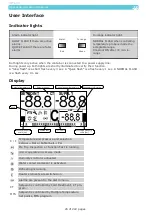Operating and service manual
36 of 222 pages
Value:
“-“ if not done yet. “RUN” if still running test. “PASS” if test finished successfully. “FAIL” if the test
failed. “ABORT” if the test was aborted by the user. See specific description for alarm 870 in
Test
alarms
p.161
T18 Test result: 140 PTI status (140 PTI status)
Function:
Shows the status of the PTI test.
Value:
“-“ if not done yet. “RUN” if still running test. “PASS” if test finished successfully. “FAIL” if the test
failed. “ABORT” if the test was aborted by the user. See specific description for alarm 850 in
Test
alarms
p.161
Info Menu Viewing
By pressing
the info menu is selected. The
icon is displayed.
The info menu includes the following parameters:
I01 Relative humidity (Relative humidity)
Function:
Shows current relative humidity in the container.
Value:
Shown as a percent value.
I02 Air exchange in m3/h (Air change m3/h)
Function:
Shows current opening of air exchange valve.
Value:
Shown as m3/h.
I03 Last defrost interval (Last defr interval)
Function:
Show current interval between last two defrostings.
Value:
Shown in hours.
I04 USDA 1 temperature (USDA 1 temp)
Function:
Shows current temperature for USDA 1 sensor.
Value:
Shown in temperature scale °C or °F. Switch by pressing
.
I05 USDA 2 temperature (USDA 2 temp)
Function:
Shows current temperature for USDA 2 sensor.
Value:
Shown in temperature scale °C or °F. Switch by pressing
.
I06 USDA 3 temperature (USDA 3 temp)
Function:
Shows current temperature for USDA 3 sensor.
Value:
Shown in temperature scale °C or °F. Switch by pressing
.
I07 Cargo temperature (Cargo temp)
Function:
Shows current temperature for cargo sensor.
Value:
Shown in temperature scale °C or °F. Switch by pressing
.