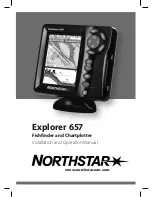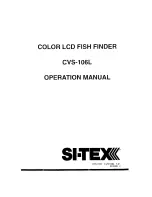CP500
Page 95
R
Anchor Alarm
: Alerts when the ships moves off a selected locations by a selected distance. Available selections:
0.00 to 9.99NM.
Audible Alarm
: Enables or disables the alarm beep.
Grounding Alarm
: This function looks ahead of the vessels heading to see if a potential danger exists. When the
Grounding Alarm is enabled the GPS Chart Plotter will draw a triangle in front of the vessel on the
Chart page showing the area that is being searched as shown below. The depth and range (distance)
of the area the GPS Chart Plotter looks ahead for a shallow area can be set using this function.
NOTES
The Grounding Alarm function only operates with the new NT
+
/MAX C-CARDs. It also affects the
speed of the redraw of the screen. If this function is not used it may be disabled.
When any of the objects checked are found for the first time, the GPS Chart Plotter shows a pop
up window to alert the user of the possible danger. The name of each new dangerous object found
is reported in the warning window. In the Grounding Alarm Report page the relative item has a tick
marker next to it, to identify the dangerous object currently detected. If in the next search cycle the
same objects are found again, the alarm window will not be shown. Instead, if in the next searches
the objects found before are no longer detected, their relevant item in the Grounding Alarm Report
page is cleared (note that in this case, if the same object type is found again later, the Alarm will
be shown). The GPS Chart Plotter shows an icon on the charts that identifies when a Grounding
Alarm is detected.
Figure 13.3 - Grounding Alarm
13.4 SIMULATION
The built-in Simulator function allows you to become proficient in the use of the GPS Chart
Plotter. No current position fix is required because the GPS Chart Plotter simulates position
data internally.
Simulation Mode
: Three selections:
a. Off - turn the simulation mode off
b. On - enable the simulator mode, where the speed and course are adjusted by
entering in values in the Course and Speed selection discussed later in this table.
c. Route - this selection allows you to navigate to a saved route.
Course
: To start the simulator you can insert the Course value.
Speed
: To start the simulator you can insert the Speed value.
Date
: To start the simulator you can insert the date.
Time
: To start the simulator you can insert the time.
Cursor Control
: Enables (On)/disables (Off) the cursor control.
Demo Mode
: In Demo mode the GPS Chart Plotter automatically places a Destination point on the Chart
page and simulates navigation to the point. Also, the active page changes automatically
every 10 seconds. The pages are shown in the following order: Start-up screen, GPS Status,
Chart/Compass tape, Chart/Fish Finder, Full page Fish Finder, Full page Radar, Naviga-
tion, Highway, Celestial, NMEA. Once the Demo mode is enabled, pressing any key it is
possible to temporally exit and returns to GPS Chart Plotter normal operation, but if you do
not touch any key for 30 seconds Demo mode re-starts.
Содержание CP500
Страница 1: ......
Страница 2: ...CP500 12 WAAS GPS Chart Plotter Owner s Manual GPS Chart Plotters R ...
Страница 5: ...Page 6 CP500 R ...
Страница 31: ...Page 32 CP500 R ...
Страница 41: ...Page 42 CP500 R ...
Страница 53: ...Page 54 CP500 R ...
Страница 61: ...Page 62 CP500 R ...
Страница 69: ...Page 70 CP500 R ...
Страница 73: ...Page 74 CP500 R ...
Страница 99: ...Page 100 CP500 R ...
Страница 109: ...Page 110 CP500 R ...
Страница 115: ...Page 116 CP500 R ...
Страница 119: ...Page 120 CP500 R ...
Страница 126: ......