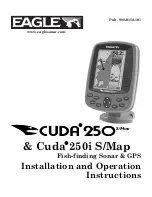Page 52
CP500
R
a harbor, the shape of a bridge or of a buoy etc. On some objects, such as bridges, the image
associated can represent the
Diagram
representing the shape of the objects and the various
characteristics (length, height, type of bridge etc.).
Figure 6.0.9 - Pictures & Diagrams
How to show the pictures or diagrams of a Multimedia Object
They are shown on the Chart page with the camera icon
, see the figure below:
WAAS 3D
Figure 6.0.9a - Example of camera icon
Move the cursor over the camera icon. You are get the quick info on the object and there
is the camera icon on the top bar of the window:
WAAS 3D
Figure 6.0.9b - Example of Quick Info on camera icon
Press
[I
MAGE
]
to display the image on the screen:
Содержание CP500
Страница 1: ......
Страница 2: ...CP500 12 WAAS GPS Chart Plotter Owner s Manual GPS Chart Plotters R ...
Страница 5: ...Page 6 CP500 R ...
Страница 31: ...Page 32 CP500 R ...
Страница 41: ...Page 42 CP500 R ...
Страница 53: ...Page 54 CP500 R ...
Страница 61: ...Page 62 CP500 R ...
Страница 69: ...Page 70 CP500 R ...
Страница 73: ...Page 74 CP500 R ...
Страница 99: ...Page 100 CP500 R ...
Страница 109: ...Page 110 CP500 R ...
Страница 115: ...Page 116 CP500 R ...
Страница 119: ...Page 120 CP500 R ...
Страница 126: ......