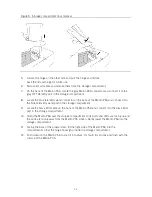26
Solutions
Check that the outlet is working and that the appropriate power cord is plugged in properly.
Check that the appropriate power cord is plugged into the back of the Merlin™ PCS and that
the power switch is on.
Check both fuses. Remove the power cord, place a finger under the middle of the fuse
holder (page 7), and lift the catch until the fuse holder clicks and pops out. If either fuse is
blown, replace it with the appropriate fuse (see Electrical Specifications (page 29)), plug the
unit in, and turn the power on. If the fuse blows again, contact St. Jude Medical's Technical
Support department (page 1).
System Errors
If a software problem occurs, the Merlin™ PCS displays a message indicating that a system error
has occurred and information indicating the origin of the problem. The system displays this
message until you reboot by turning the Merlin PCS off and then on. Before turning the
Merlin PCS off, record the information. All data from the current programming session will be lost.
If the problem persists, contact St. Jude Medical's Technical Support department (page 1).
Power Failure
If power to the Merlin™ PCS is lost during a critical telemetry operation (for example, parameter
programming), check the parameter settings and reprogram the device to ensure that the settings
are at the desired values.
Lock-Up
If the screen freezes during normal operation or if the screen blacks out, a lockup may have
occurred.
Possible Causes
Lockup may be caused by a variety of software execution problems, voltage transients, or input
errors.
Solutions
If you suspect a lockup:
1.
Remove the telemetry wand from the patient's chest to break telemetry.
2.
Re-boot the Merlin™ PCS: Turn the power off. Wait five full seconds. Then turn the power on
again.
3.
If the Merlin PCS locks up again, reboot again. If the problem continues, contact your
St. Jude Medical representative.
RF Communication Problems
RF Communication problems may be present if you interrogate an RF-enabled implantable device
and:
The Merlin™ PCS does not display the Ready To Connect to Device or Active RF Telemetry
icons (page 16).
Few or no telemetry strength indicator LEDs are lit on the Merlin PCS and Merlin™ Antenna.
The Merlin PCS displays a communication alert.
Make sure that the cable from the Merlin Antenna to the Merlin PCS is properly connected and
the blue status LEDs on the Merlin Antenna are on. Follow the steps in RF Communication Setup
(page 14). If the problem persists, consider the options in the section Suboptimal RF
Содержание Merlin 3638
Страница 4: ......
Страница 6: ......
Страница 7: ...3 Features Figure 1 Merlin Patient Care System ...
Страница 10: ......
Страница 25: ...21 Figure 18 Open the USB port cover 3 Insert the Wi Fi USB into the USB port Figure 19 Insert the Wi Fi USB ...
Страница 32: ......
Страница 47: ......
Страница 48: ......
Страница 49: ......