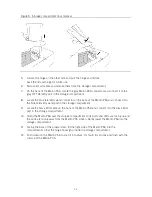18
CAUTION: For optimal Bluetooth Low Energy wireless communication, the Merlin
PCS and SJM implantable devices should be within 2 m (6.6 ft) in normal use. Do
not operate a device that may generate interference, such as a powerful
microwave oven, while Bluetooth Low Energy wireless communication is
attempted.
Network Hardware Connection
You can connect the Merlin™ PCS to a network using either a wired or wireless network
connection.
The wired connection connects through the Ethernet card (Model EX3211).
You have two options to establish wireless connections to the Merlin™ Patient Care System (PCS):
Wi-Fi
7
Card (Model EX3213) (page 20)
Wi-Fi USB (Model EX3212) (page 20)
Wired Network Hardware Connection
To connect the Ethernet card (Model 32111):
1.
Make sure the programmer is turned Off.
2.
User pliers to remove the Ethernet port cover on the side of the programmer. Lay the
Ethernet port cover aside.
Figure 14. Remove the Ethernet port cover from the programmer
3.
Insert the Ethernet card (typically label side up) into the Ethernet port.
4.
Plug one end of the Ethernet cable into the port on the Ethernet card.
7
Wi-Fi is a trademark of the Wi-Fi Alliance.
Содержание Merlin 3638
Страница 4: ......
Страница 6: ......
Страница 7: ...3 Features Figure 1 Merlin Patient Care System ...
Страница 10: ......
Страница 25: ...21 Figure 18 Open the USB port cover 3 Insert the Wi Fi USB into the USB port Figure 19 Insert the Wi Fi USB ...
Страница 32: ......
Страница 47: ......
Страница 48: ......
Страница 49: ......