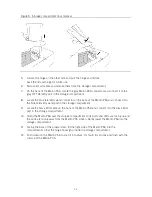7
Setup Instructions
Merlin™ PCS Setup
To set up the Merlin™ PCS to communicate with a device that uses inductive telemetry, follow
these instructions. For instructions to setup the Merlin PCS with devices that use
RF communication, see RF Communication Setup (page 14). For instructions to setup the Merlin
PCS with devices that use Bluetooth
®4
Low Energy wireless communication, see Bluetooth
Wireless Communication Setup (page 17).
1.
Remove cables from storage compartment.
2.
Plug the power cord into the power receptacle and then into grounded mains outlet.
CAUTION: The Merlin PCS must be connected to a grounded mains outlet with a
hospital-grade cable.
Figure 5. The power receptacle, the fuse holder, and the On/Off switch
1.
Power receptacle
2.
Fuse holder
3.
On/Off switch
3.
You can attach a 5-lead or 3-lead ECG to the Merlin PCS. With the 5-lead ECG cable, attach
up to five ECG electrodes to the patient: Right Arm, Left Arm, Right Leg, and Left Leg. For
the fifth or chest electrode, choose one C location.
With the 3-lead ECG cable, attach electrodes to the Right Arm, Left Arm, and Right Leg.
CAUTION: Use only the ECG cables listed in the Accessories section (page 37) of
this manual to protect the Merlin PCS against possible damage from defibrillator
shock.
NOTE: With the 3-lead ECG cable, only the Lead I vector is displayed on the Merlin PCS
programmer screen.
4.
Attach the ECG leads to the appropriate electrodes.
4
Bluetooth® is a registered trademark of Bluetooth SIG, Inc.
Содержание Merlin 3638
Страница 4: ......
Страница 6: ......
Страница 7: ...3 Features Figure 1 Merlin Patient Care System ...
Страница 10: ......
Страница 25: ...21 Figure 18 Open the USB port cover 3 Insert the Wi Fi USB into the USB port Figure 19 Insert the Wi Fi USB ...
Страница 32: ......
Страница 47: ......
Страница 48: ......
Страница 49: ......