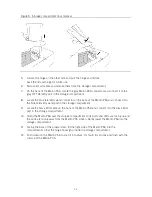20
Wi-Fi Card Wireless Network Hardware Connection
To connect the Wi-Fi
8
card (EX3213):
1.
Make sure the programmer is turned Off.
2.
Use pliers to remove the Wi-Fi port cover on the side of the programmer and lay it aside.
3.
Insert the Wi-Fi card (typically label side up) in to the Wi-Fi port.
Align the Wi-Fi card with the bottom of the Wi-Fi port.
Ensure the Wi-Fi card fits snugly in the Wi-Fi port.
Figure 17. Insert the Wi-Fi card
NOTE: Only use the supplied St. Jude Medical Wi-Fi card EX3213.
Wi-Fi USB Wireless Network Hardware Connection
To connect the Wi-Fi
9
USB (EX3212):
1.
Make sure the programmer is turned Off.
2.
Open the USB port cover on the programmer.
8
Wi-Fi is a trademark of the Wi-Fi Alliance.
9
Wi-Fi is a trademark of the Wi-Fi Alliance.
Содержание Merlin 3638
Страница 4: ......
Страница 6: ......
Страница 7: ...3 Features Figure 1 Merlin Patient Care System ...
Страница 10: ......
Страница 25: ...21 Figure 18 Open the USB port cover 3 Insert the Wi Fi USB into the USB port Figure 19 Insert the Wi Fi USB ...
Страница 32: ......
Страница 47: ......
Страница 48: ......
Страница 49: ......