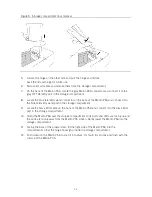10
Shut Down
To power down the Merlin™ PCS:
1.
Remove any cables connecting the Merlin PCS to the patient.
2.
Either:
-
Move the On/Off switch to the Off position, or
-
Detach the power cable from the unit.
The Merlin PCS has a power switch that, when shut off, isolates both conductors of the supply
mains simultaneously.
Merlin™ PSA Model EX3100 Setup
The Merlin™ PSA Model EX3100 must be inserted into the Merlin™ PCS storage compartment. It
contains ports for the Merlin PSA patient cables or patient-cable adapters, the ECG input, and the
inductive telemetry wand. The items previously stored in the compartment can be stored in the
Merlin PCS storage pouch, see Accessories (page 37).
When the Merlin PSA is placed in the Merlin PCS, the Merlin™ Antenna can no longer be
connected through the storage compartment. Instead, the Merlin Antenna can be connected to
the USB port on the side of the Merlin PCS by connecting the antenna to the Merlin Antenna
adapter (Model EX3190). See connection instructions (page 14).
For more information on the Merlin PSA Model EX3100, including connection of the patient
cables and patient-cable adapters, refer to the on-screen help on the Merlin PCS.
Содержание Merlin 3638
Страница 4: ......
Страница 6: ......
Страница 7: ...3 Features Figure 1 Merlin Patient Care System ...
Страница 10: ......
Страница 25: ...21 Figure 18 Open the USB port cover 3 Insert the Wi Fi USB into the USB port Figure 19 Insert the Wi Fi USB ...
Страница 32: ......
Страница 47: ......
Страница 48: ......
Страница 49: ......