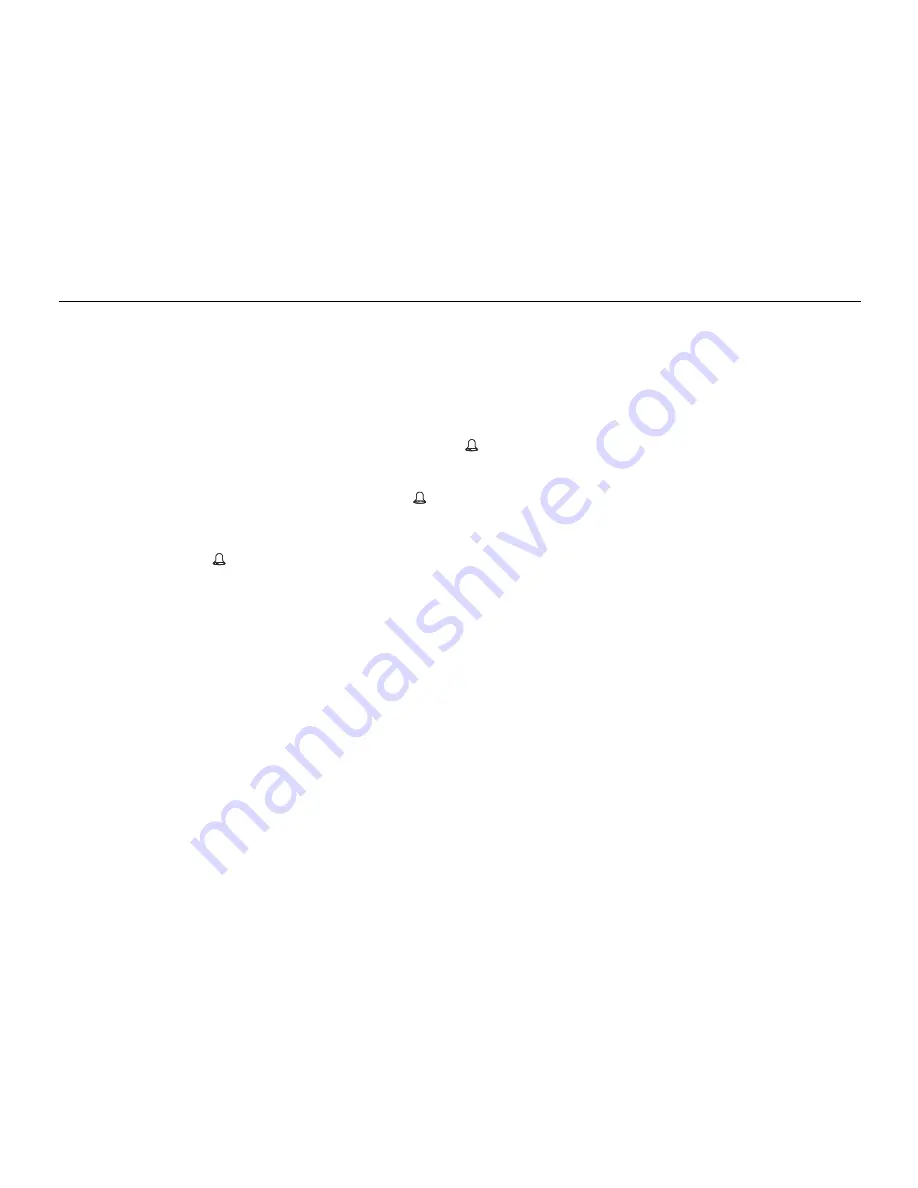
10
CONTROL PANEL OPERATION
3.5
Using the Alarm Timer
The alarm timer can be used independently of other clock functions. Very handy for letting you know when to turn
food, when basting is required or when a batch of food (when cooking multiple batches) is ready without interrupting
the oven operation. The alarm timer is also very useful for timing other household activities.
To set the alarm timer press the
Timer
button to display the time remaining until the alarm sounds. The alarm time
can then be set by pressing the
or
buttons. The
symbol will be displayed to show an alarm time has been
set. When you are finished selecting an alarm time the display will revert back to the time of day. The remaining
time to the alarm can be displayed momentarily and altered using the
Timer
and
buttons. To cancel the alarm
timer simply reset the alarm time to zero. The
symbol will no longer show and the display will revert back to the
time of day.
Once the alarm time has elapsed the alarm will sound. Pressing any of the four left-hand buttons will cancel the
alarm and the
indicator will no longer be displayed. If not manually cancelled the alarm will automatically
cancel after a few minutes.
NOTE: Whilst the alarm time is displayed pressing the
or
buttons will change the alarm time setting.
If the
Reset
button is pressed to cancel any alarms, any automatic settings in memory will be cancelled and the
unit will return to manual operation.
<
<
<
<
<
<



























