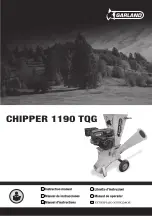Содержание FTS FLEXICOOL IMMERSION COOLERS FC100
Страница 1: ...IMMERSION COOLERS FC50 FC100 OPERATOR S MANUAL FTS SYSTEMS FLEXICOOL IMMERSION COOLERS ...
Страница 2: ......
Страница 6: ...iv Rev 001 10 13 SP Scientific 2013 ...
Страница 16: ...Getting Started FTS Systems FlexiCool 8 Rev 001 10 13 SP Scientific 2013 ...
Страница 22: ...Operation FTS Systems FlexiCool 14 Rev 001 10 13 SP Scientific 2013 ...
Страница 30: ...Maintenance FTS Systems FlexiCool 22 Rev 001 10 13 SP Scientific 2013 ...
Страница 37: ......