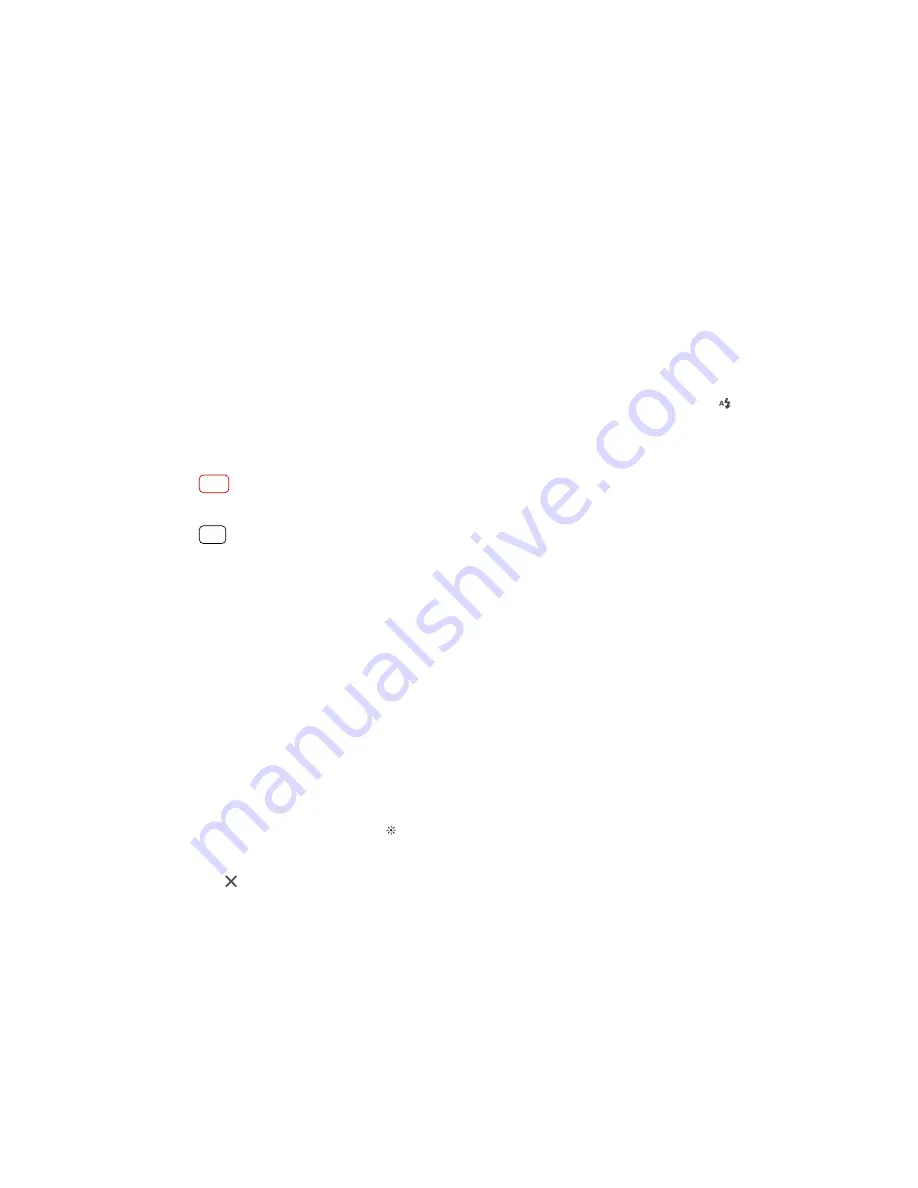
Exposure, color and light conditions
Good exposure for your photos requires the right amount of light. The camera
automatically detects and adjusts to ambient light conditions.
Different exposures are required, for example, when taking photos of faces,
moving objects or in low light.
Optimizing light conditions
•
Look for light with direction and color that gives a scene shape and depth. This
type of light occurs just before sunrise and at sunset. Natural light from a window
is also good.
•
For higher quality photos in low light, you need to keep the camera steady. You
can place the camera on a solid surface and use the self-timer.
•
Even if light conditions are poor, try to take photos with and without the flash.
Sometimes the quality is better without the flash.
To use the flash
1
When using the camera, tap the flash icon displayed on the screen, for example
(Auto flash icon).
2
If required, change the flash setting.
3
Tap the shutter button to take a photo or record a video.
Note
Available settings depend on the capturing mode selected.
Hint
When the background is brighter than the object, use Fill flash to remove unwanted dark
shadows.
Color, brightness and exposure value
Your camera automatically adjusts the color, brightness and exposure value by
detecting the light conditions and estimating the color temperature of ambient
light. Digital cameras can only estimate the color temperature, so you may need to
adjust the settings to get it correct.
If you experience yellow-colored photos in indoor environments or bluish photos
when using the flash, try adjusting the color.
To achieve better exposures in low-light environments, change the brightness for
photos and videos.
To adjust the color and brightness
1
When using the camera, tap (Color and brightness icon).
2
Drag the sliders to adjust the color and brightness.
3
Tap the shutter button to take a photo or record a video.
4
Tap (Cancel icon) to reset and close the color setting.
Shutter speed
Shutter speed refers to how long the shutter is open and the camera sensor is
exposed to light.
A fast shutter speed helps to freeze motion, while a slow shutter speed can create
an effect called "motion blur", where moving objects appear blurred along their
line of motion.
The shutter speed is automatically adjusted in photos and videos.
73
Internet version. For personal use only.
Содержание Xperia SM33
Страница 1: ...User guide SM33 ...






























