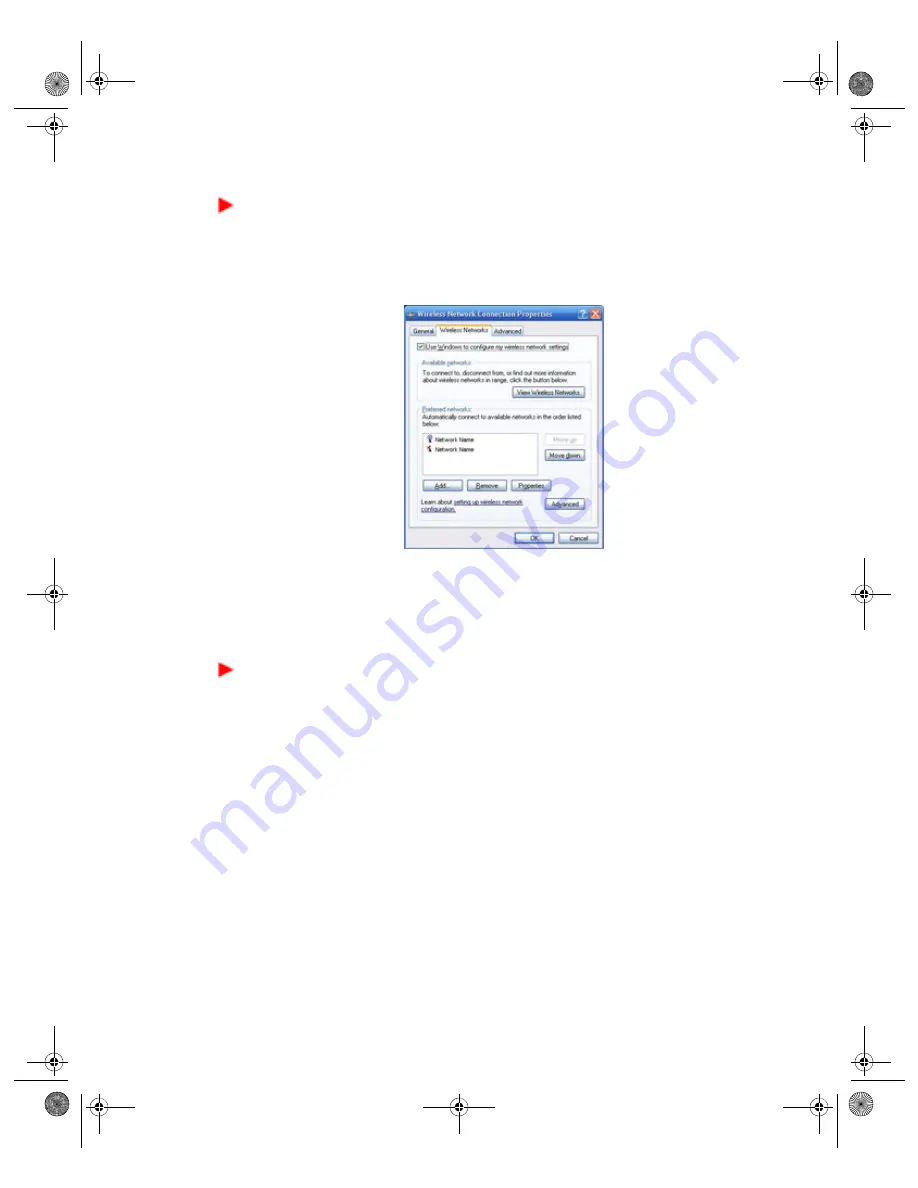
78
VGX-XL1 Digital Living System
To confirm the individual information for the wireless LAN access point
1
Click Windows the Windows
Start
menu and then click
Control Panel
.
2
From the Control Panel, click the
Network Connections
icon.
3
From the wireless network device listed, right-click the device and select
Properties
. The Wireless Network Connections Properties screen displays.
4
Click the
Wireless Networks
tab. The list of
Preferred Networks
displays.
5
From the Preferred Networks list, select the network device you want to
confirm and then click
Properties
. The properties screen is displays. Confirm
the detailed information about the wireless LAN access point is correct.
To create a new connection or switch connections
You can create new location to connect to or switch connections to another
wireless LAN access point with wireless LAN while connected. For additional
information, please refer to Windows
Help
1
Click the Windows
Start
button and then click
Control Panel
.
2
From the Control Panel, click the
Network Connections
icon. The Network
Connections screen displays.
3
Right click the
Wireless Network Connections
icon and then click
Properties
. The Wireless Network Connection Properties screen displays.
4
Click the
Wireless Networks
tab. The list of
Preferred Networks
displays.
App A WLAN.fm Page 78 Thursday, November 10, 2005 12:09 PM






























