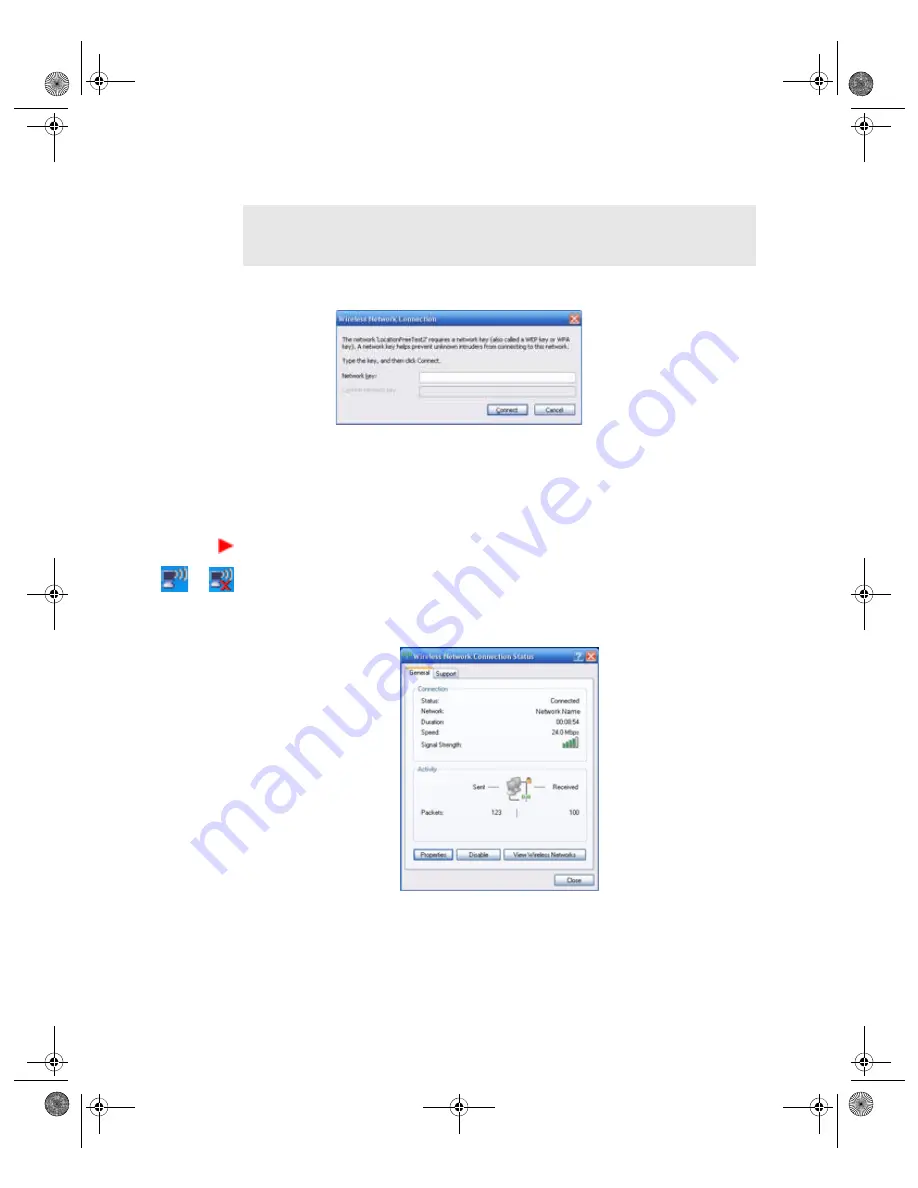
VGX-XL1 Digital Living System
77
6
The screen to enter the Network Key displays.
7
Input the "Network key" as needed, and click
Connect
. For information about
the network key, please refer to "About Network Keys".
“
Connected
” displays on the line of the selected wireless LAN access point
when it is connected.
To confirm the connection status of the wireless LAN access point
•
Click the Wireless Network On or the Wireless Network Off icon in the
taskbar notification area. The Wireless Network Connection Status screen
displays and you can confirm the connection status for the wireless LAN
access point.
Once you input the Network Key and connect, the wireless LAN access point
is registered and you can connect without entering the Network Key again.
Note
: If you can't find the wireless LAN access point to connect to in the
Choose a wireless network list
, click on
Refresh network list
in Network
tasks.
App A WLAN.fm Page 77 Thursday, November 10, 2005 12:09 PM






























