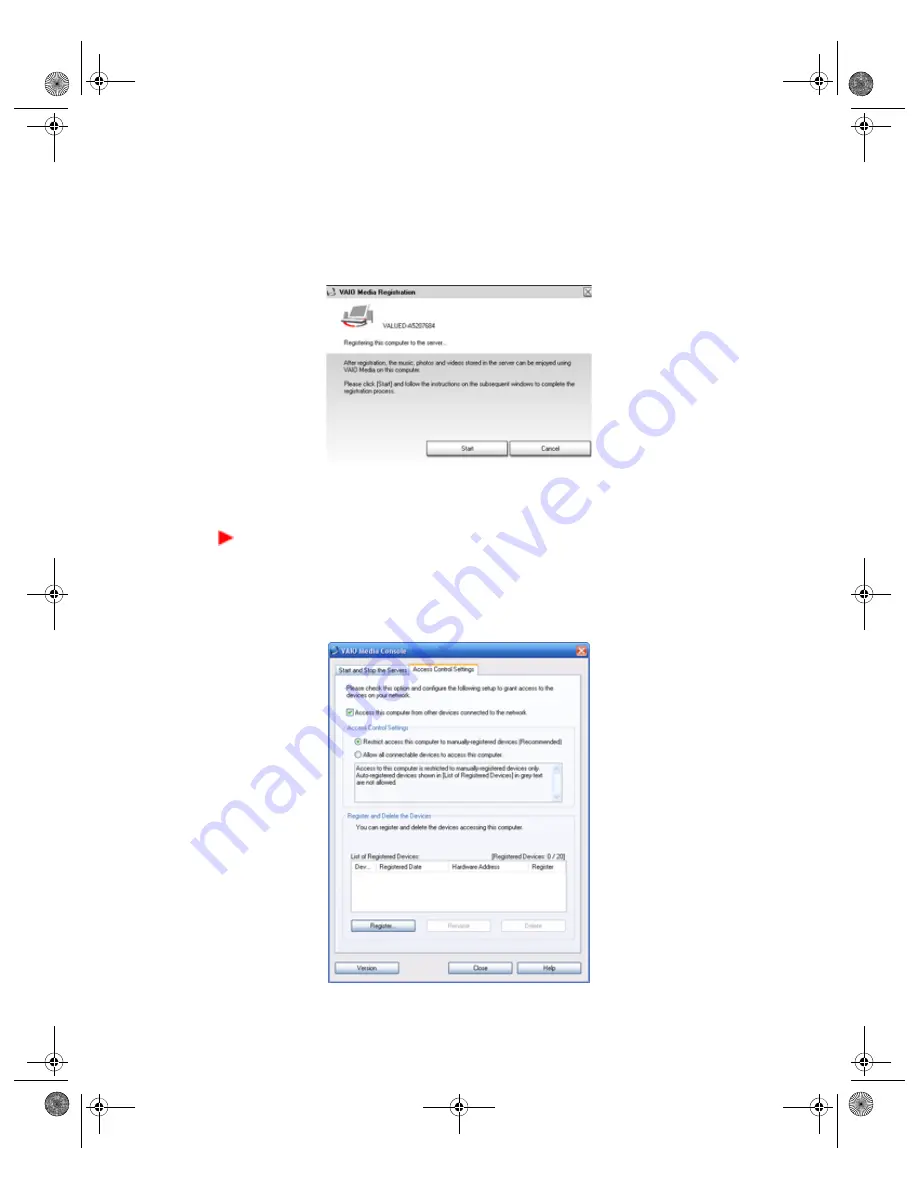
100
VGX-XL1 Digital Living System
2
Restart the client computer after installing the file. VAIO Media™ software
appears in the
Start
menu.
3
Click
Start
on the Windows® taskbar, and point to
All Programs
.
4
Point to
VAIO Media™
, and then click
Register to VAIO Servers
.
5
Follow the on-screen instructions to complete the VAIO Media™ Registration
wizard.
On the server computer, follow these steps:
1
From the
Start
menu, point to
All Programs
, and then point to
VAIO
Media™
.
2
From the VAIO Media submenu, point to
Server Administration
, and click to
open
VAIO Media Console
. The VAIO Media Console window appears.
App B VAIO Media Software.fm Page 100 Thursday, November 10, 2005 12:20 PM






























