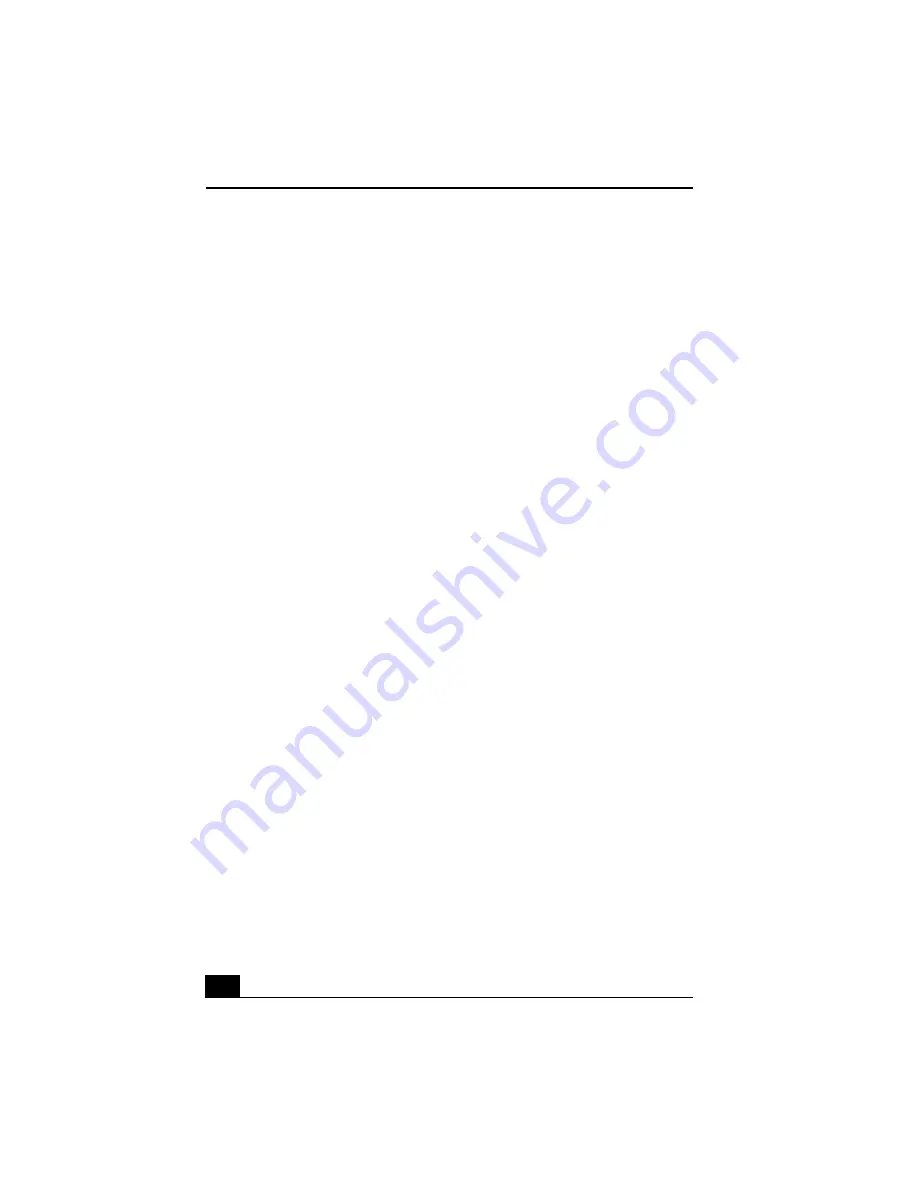
Change to Current Document Title
122
Topic: My keyboard does not work.
❑
Check that the keyboard is plugged into the KEYBOARD port.
❑
Close all applications and turn off your computer. Restart your computer.
Topic: I cannot find the Windows® taskbar.
The Windows taskbar may be hidden or minimized.
❑
Use the mouse to locate a hidden taskbar by pointing to the left, right, top,
and bottom edges of the screen. The taskbar appears when the cursor is
placed over its location.
1
Right-click on the taskbar and select Properties from the shortcut menu.
2
Clear the checkbox for Autohide and then click OK.
❑
Use the mouse to locate a minimized taskbar by pointing to the left, right,
top and bottom edges of the display screen. The taskbar has been located
when the cursor changes into a double arrow cursor.
❑
Left-click and drag away from the edge of the display screen. The
minimized taskbar resizes and becomes visible.
Topic: Why is my system running slowly?
❑
The system responsiveness varies with the number of applications that are
open and running. Close any applications that you are not currently using.
❑
Increasing the system memory may also help. The computer has four
memory slots. For memory upgrades, use only PC-800 Rambus RIMM
modules in pairs. For information on installing memory, please see the
online document Upgrading and Maintaining Your VAIO Digital Studio™
Computer.
Topic: My connected printer doesn't function after the computer resumes from
a power saving mode.
When this occurs, follow the procedures below to reset the printer connection:
1
Right-click My Computer on the desktop, and then select Properties.
2
Click the Device Manager tab.
3
Select Refresh, and then click OK. The printer should function properly.
Содержание VAIO Digital Studio PCV-RX490TV
Страница 1: ...VAIO Digital Studio Computer User Guide PCV RX490TV ...
Страница 9: ...9 d équivalence de la sonnerie de ce matériel est de 0 79B ...
Страница 10: ...Change to Current Document Title 10 ...
Страница 12: ...Change to Current Document Title 10 ...
Страница 14: ...Change to Current Document Title 12 ...
Страница 18: ...Change to Current Document Title 16 ...
Страница 22: ...Change to Current Document Title 20 ...
Страница 26: ...Change to Current Document Title 24 ...
Страница 80: ...Change text to match document 78 ...
Страница 84: ...Change to Current Document Title 82 ...
Страница 86: ...Change to Current Document Title 84 ...
Страница 88: ...Change to Current Document Title 86 ...
Страница 92: ...Change to Current Document Title 90 ...
Страница 94: ...Change to Current Document Title 92 ...
Страница 98: ...Change to Current Document Title 96 ...
Страница 100: ...Change text to match document 98 ...
Страница 103: ...VAIO Support Agent 101 5 Click Next to continue Follow the instructions on the screen ...
Страница 114: ...Change to Current Document Title 112 ...
Страница 132: ...Change to Current Document Title 130 ...
Страница 136: ...Change to Current Document Title 134 ...
Страница 142: ...Change to Current Document Title 140 ...






























