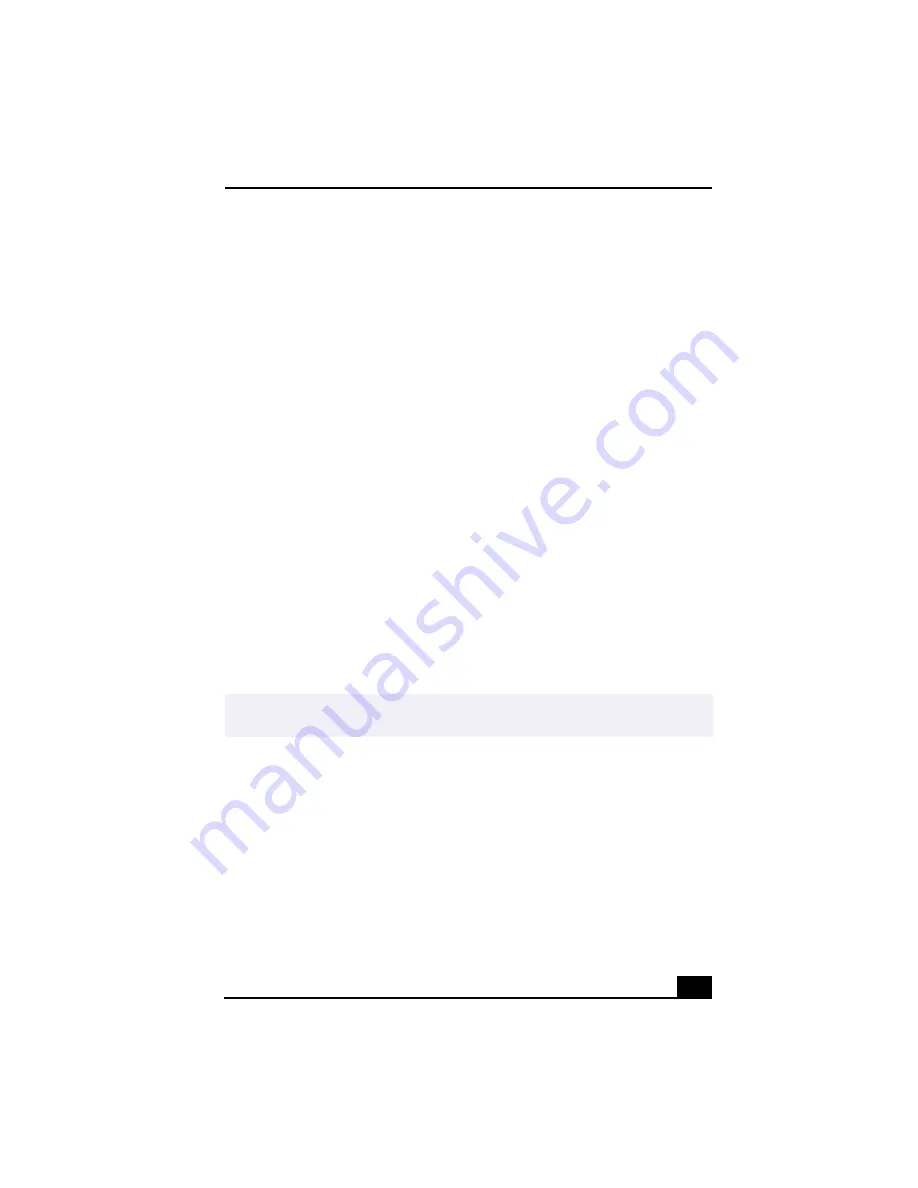
Troubleshooting
121
5
Decrease the microphone level.
6
If available, click the Advanced button under Microphone Balance.
The Advanced Controls for Microphone screen appears.
7
Deselect the check box for 1 Microphone Boost, then click the Close button.
8
Close the Recording Control window.
Topic: My mouse does not work.
❑
Check that the mouse is plugged into the MOUSE port.
❑
There may be dust or dirt inside the mouse mechanism. To clean the mouse,
follow these steps:
1
Turn off your computer and turn the mouse upside down.
2
Remove the mouse ball cover on the back of the mouse by turning
clockwise the ring that covers the mouse ball.
3
Turn the mouse upright, and drop the mouse ball into your hand.
4
Using a piece of tape, remove any dust or dirt on the mouse ball and
inside the mouse ball socket.
5
Return the mouse ball to the socket, and replace the mouse ball cover.
Secure the cover by turning the ring counter-clockwise.
❑
Close all applications and turn off your computer. Restart your computer.
Topic: My mouse needs to be set up for left-hand use.
1
Click My Computer on your desktop.
2
Click Control Panel and then click Mouse.
The Mouse Properties dialog box appears.
3
From the Buttons tab, select Left-Handed under the Button Configuration
options.
4
Click Apply and then OK.
✍
You may need to reinstall the mouse drivers. See “Using the Driver Recovery CD” in
this manual.
Содержание VAIO Digital Studio PCV-RX490TV
Страница 1: ...VAIO Digital Studio Computer User Guide PCV RX490TV ...
Страница 9: ...9 d équivalence de la sonnerie de ce matériel est de 0 79B ...
Страница 10: ...Change to Current Document Title 10 ...
Страница 12: ...Change to Current Document Title 10 ...
Страница 14: ...Change to Current Document Title 12 ...
Страница 18: ...Change to Current Document Title 16 ...
Страница 22: ...Change to Current Document Title 20 ...
Страница 26: ...Change to Current Document Title 24 ...
Страница 80: ...Change text to match document 78 ...
Страница 84: ...Change to Current Document Title 82 ...
Страница 86: ...Change to Current Document Title 84 ...
Страница 88: ...Change to Current Document Title 86 ...
Страница 92: ...Change to Current Document Title 90 ...
Страница 94: ...Change to Current Document Title 92 ...
Страница 98: ...Change to Current Document Title 96 ...
Страница 100: ...Change text to match document 98 ...
Страница 103: ...VAIO Support Agent 101 5 Click Next to continue Follow the instructions on the screen ...
Страница 114: ...Change to Current Document Title 112 ...
Страница 132: ...Change to Current Document Title 130 ...
Страница 136: ...Change to Current Document Title 134 ...
Страница 142: ...Change to Current Document Title 140 ...






























