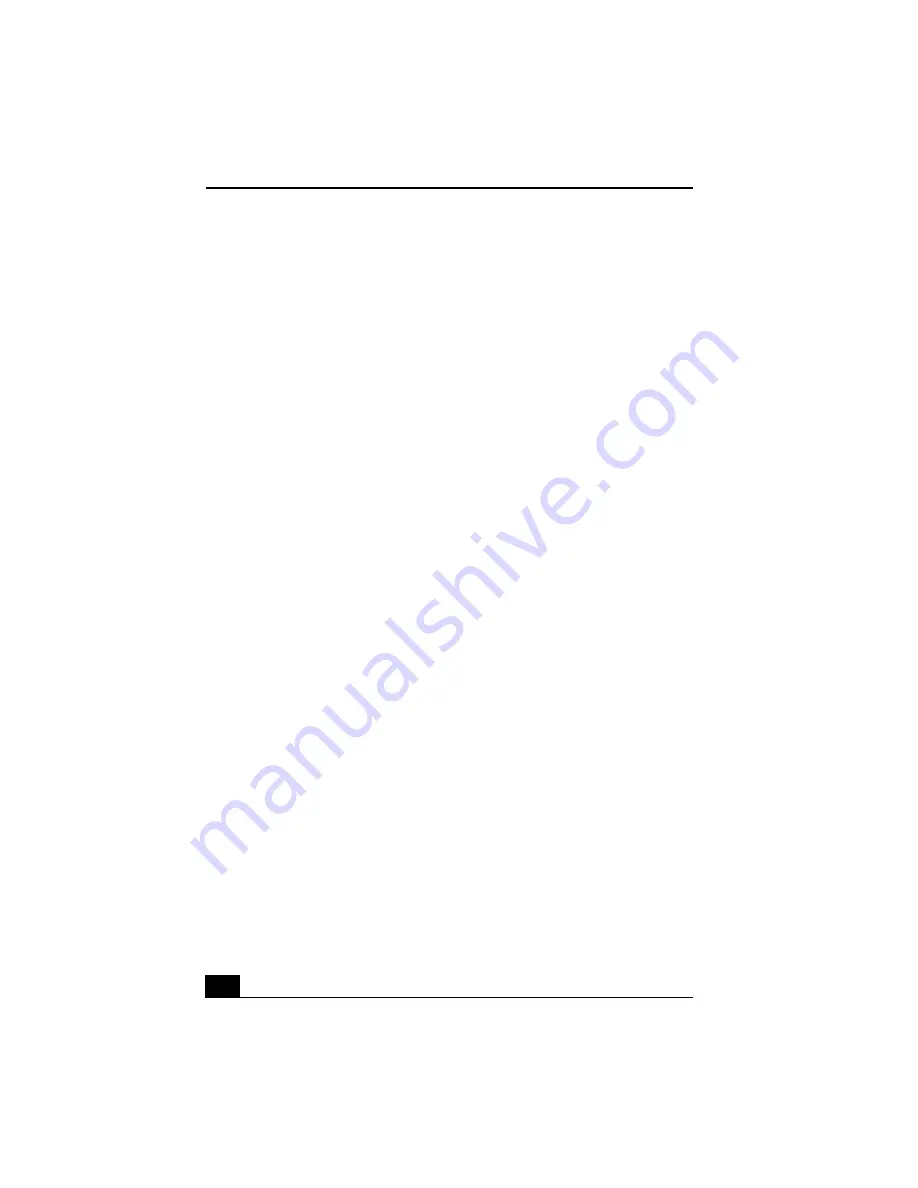
Change to Current Document Title
116
Topic: I cannot play a CD.
❑
After inserting your CD, wait a few seconds for it to be detected before
trying to access it.
❑
Verify that the disc is in the tray with the label side facing up.
❑
Install your DVD/CD software according to the manufacturer’s instructions.
❑
If your drive reads some CDs, but not others, check the shiny side of the disc
for dirt or scratches. You may also need to clean the disc drive lens with an
appropriate cleaner.
Topic: I cannot play a DVD.
❑
If a region code warning appears when you are using the DVD player, it
could be that the DVD you are trying to play is incompatible with the DVD-
RW drive in your VAIO Digital Studio
™
Computer. The region code is listed
on the disc’s packaging. Region code indicators such as “1” or “ALL” are
labeled on some DVDs to indicate what type of player can play the disc.
Unless a “1” or “ALL” appears on the DVD or on the packaging, you cannot
play the disc on this computer.
❑
If you hear audio but cannot see video, your computer’s video resolution
may be set too high. For best results, change the screen area to 800 x 600
using 16-bit color. To change this setting:
1
Click My Computer on your desktop.
2
Click Control Panel.
3
Click Display.
4
Click the Settings tab.
5
Change the screen area and color.
6
Click OK.
❑
If you see video but cannot hear audio, check all of the following:
1
Make sure your DVD player’s mute setting is off.
2
Check the master volume setting in the audio Mixer.
3
Check the volume settings on your computer speakers.
4
Check the connections between your speakers and the computer.
Содержание VAIO Digital Studio PCV-RX490TV
Страница 1: ...VAIO Digital Studio Computer User Guide PCV RX490TV ...
Страница 9: ...9 d équivalence de la sonnerie de ce matériel est de 0 79B ...
Страница 10: ...Change to Current Document Title 10 ...
Страница 12: ...Change to Current Document Title 10 ...
Страница 14: ...Change to Current Document Title 12 ...
Страница 18: ...Change to Current Document Title 16 ...
Страница 22: ...Change to Current Document Title 20 ...
Страница 26: ...Change to Current Document Title 24 ...
Страница 80: ...Change text to match document 78 ...
Страница 84: ...Change to Current Document Title 82 ...
Страница 86: ...Change to Current Document Title 84 ...
Страница 88: ...Change to Current Document Title 86 ...
Страница 92: ...Change to Current Document Title 90 ...
Страница 94: ...Change to Current Document Title 92 ...
Страница 98: ...Change to Current Document Title 96 ...
Страница 100: ...Change text to match document 98 ...
Страница 103: ...VAIO Support Agent 101 5 Click Next to continue Follow the instructions on the screen ...
Страница 114: ...Change to Current Document Title 112 ...
Страница 132: ...Change to Current Document Title 130 ...
Страница 136: ...Change to Current Document Title 134 ...
Страница 142: ...Change to Current Document Title 140 ...
















































