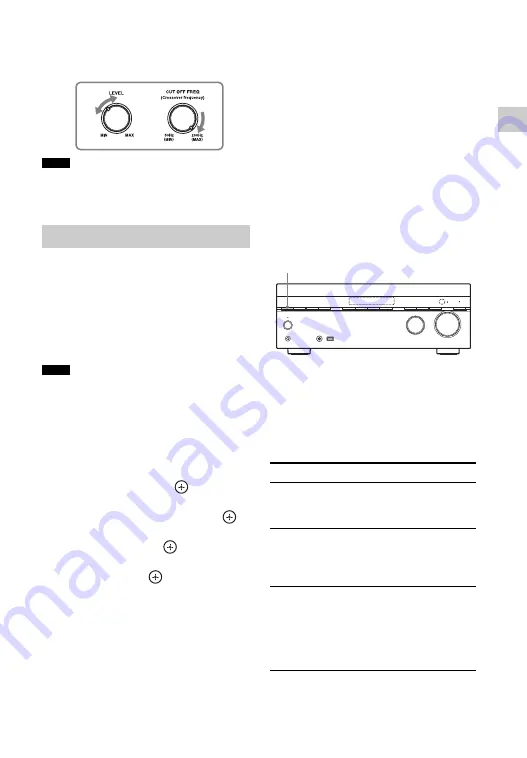
35
US
Prep
aring
the
Receiver
• If you connect a subwoofer with an auto
standby function, set it to off
(deactivated).
Depending on the characteristics of the
subwoofer you are using, the setup distance value
may be different from the actual position.
To set the
surround back
speakers
You can switch the usage of the speaker(s)
connected to the SURROUND BACK/
BI-AMP/FRONT HIGH/FRONT B
terminals in accordance with the intended
use.
This setting is only available if the “Speaker
Pattern” is set to a setting without surround back
and front high speakers.
1
Press HOME.
The home menu is displayed on the TV
screen.
2
Press
V
/
v
repeatedly to select
“Settings”, then press
.
3
Press
V
/
v
repeatedly to select
“Speaker Settings”, then press
.
4
Press
V
/
v
repeatedly to select “SB
Assign”, then press
.
5
Select the speaker setup that you
want, then press
.
•
Speaker B:
If you connect an
additional front speaker system to the
SURROUND BACK/BI-AMP/
FRONT HIGH/FRONT B terminals,
select “Speaker B”.
•
Bi-Amp:
If you connect front speakers
to the SURROUND BACK/BI-AMP/
FRONT HIGH/FRONT B terminals
using a bi-amplifier connection, select
“Bi-Amp”.
•
Off:
If you connect surround back or
front high speakers to the
SURROUND BACK/BI-AMP/
FRONT HIGH/FRONT B terminals,
select “Off”.
To select the front speaker
You can select the front speakers you want
to drive.
Be sure to use the buttons on the receiver to
perform this operation.
Press SPEAKERS repeatedly to select
the front speaker system you want to
drive.
You can confirm the selected speakers
terminals by checking the indicator on the
display panel.
Note
Setting the speakers
Note
Indicators Selected speakers
SP A
The speaker connected to the
SPEAKERS FRONT A
terminals.
SP B*
The speaker connected to the
SPEAKERS SURROUND
BACK/ BI-AMP/ FRONT
HIGH/ FRONT B terminals.
SP A+B*
The speaker connected to both
the SPEAKERS FRONT A and
SPEAKERS SURROUND
BACK/ BI-AMP/ FRONT
HIGH/ FRONT B terminals
(parallel connection).
SPEAKERS
Содержание STR-DN840
Страница 1: ...4 454 467 13 1 STR DN840 Multi Channel AV Receiver Operating Instructions ...
Страница 138: ......
Страница 139: ......
Страница 140: ... 2013 Sony Corporation Printed in Malaysia 4 454 467 13 1 ...






























