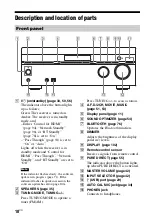16
US
O
+/–
Adjust the volume level of all speakers
at the same time.
P
Turns off the sound temporarily. Press
the button again to restore the sound.
Q
RETURN
O
1)
Returns to the previous menu or exits
the menu while the menu or on-screen
guide is displayed on the TV screen.
R
Press
V
/
v
/
B
/
b
to select the menu
items, then press
to enter/confirm
the selection.
S
DISPLAY
1)
Views information on the display
panel.
T
SHUFFLE
1)
Plays a track or a folder in random
order.
REPEAT
1)
Plays a track or a folder repeatedly.
U
PARTY START/CLOSE
2)
Starts or closes a PARTY (page 69).
PARTY JOIN/LEAVE
Joins or leaves a PARTY (page 69).
V
PREVIEW (HDMI)
Selects the “Preview for HDMI”
function.
Turns on a live picture-in-picture
preview of HDMI inputs connected to
this receiver. Press
V
/
v
repeatedly to
select each HDMI input preview, then
press
to enter/confirm the selection.
(This feature is powered by Silicon
Image InstaPrevue
TM
technology)
The “Preview for HDMI” function is
available for HDMI BD, DVD, GAME, and
VIDEO input.
• This function does not work in the
following cases.
– The equipment is not connected to the
HDMI input jack.
– The equipment connected to the
supported HDMI input jack is not turned
on.
– The current input is not HDMI input.
– When “Fast View” is set to “Off”.
– When an unsupported HDMI video
format (480i, 576i, 4K, some 3D video
signal, some video camera signal or
VGA signal) is input.
• The picture-in-picture preview will be
blacked out when 4K or some 3D video
signal is input.
W
TV INPUT
1)
Selects the input signal (TV input or
video input).
X
AMP
Activates the receiver operation.
1)
See the table on page 17 for information on the
buttons that you can use to control each
equipment.
2)
The 5/JKL/VIDEO, PARTY START/CLOSE,
D.TUNING/
N
, and SOUND FIELD +
buttons have tactile dots. Use the tactile dots as
reference when operating the receiver.
• The above explanation is intended to serve as
examples.
• Depending on the model of your connected
equipment, some functions explained in this
section may not work with the supplied remote
control.
Note
Tips
,
1)
V
/
v
/
B
/
b
1)
Notes
Содержание STR-DN840
Страница 1: ...4 454 467 13 1 STR DN840 Multi Channel AV Receiver Operating Instructions ...
Страница 138: ......
Страница 139: ......
Страница 140: ... 2013 Sony Corporation Printed in Malaysia 4 454 467 13 1 ...