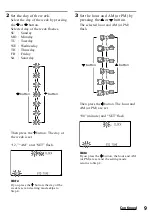18
Example: To play a DVD player
1
Press the corresponding
Component Select button or the
Label key for the component you
have set up.
To display and change the Label keys,
press the Mode Display key
repeatedly.
DVD
The Commander comes on and the
keys for operating the selected
component are displayed.
Operating Your
Components with the
Remote Commander
When you operate a non-Sony
component, make sure you set the
component code first (page 12).
To change the Label keys, press the
Mode Display key (in this case, DVD)
repeatedly. Each time you press the
DVD key, the display of the Label
keys changes as follows.
DVD
2
Press the desired key in the
touch-key display.
When the remote control signal is
sent,
is shown on the display.
If necessary, you can also use buttons
on the Commander, such as the
/– buttons, the MUTING
button or the C/– buttons,
other than LCD touch-keys.
See “Table of Preset Functions” (page
95) for the functions of keys and
buttons for each component.
3
When you are done using the
Commander, press
COMMANDER OFF to turn the
Commander off.
COMMANDER
OFF
MENU
EXIT
COMMANDER
OFF
MORE
3
2
1
TV
STB
VCR
DVD
CD
AMP
OTHER
TIMER
LIGHT
MUTING
RECALL
CHANNEL
VOLUME
SYSTEM CONTROL
OK
1
3
2
Содержание RM-AV3100 - Integrated Remote Commander
Страница 1: ...2 055 287 11 1 Integrated Remote Commander Operating Instructions 2004 Sony Corporation RM AV3100 ...
Страница 110: ...110 Full Display ...
Страница 112: ...Printed in Malaysia ...