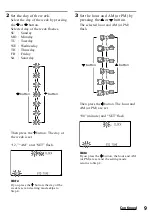22
To change the Label keys, press the
Mode Display key (in this case, VCR)
repeatedly. Each time you press the
VCR key, the display of the Label keys
changes as follows.
VCR
Note on the flashing display
The keys or buttons that are already preset
for the component flash twice while those
that are not preset flash once.
To change the name of the Label
key
Follow the procedure on page 25.
To change the component name on
the Mode Display key
See page 24.
To change the function display of
the key
Follow the procedure on page 24.
5
Press the key or button on the
Commander you want to “teach.”
“LEARN” flashes and the only
pressed key remains on the display.
When teaching on the button that
is not on the LCD
Only “LEARN” flashes.
6
Press and hold down the button
on the other remote control until
you hear a beep.
(If you release the button before you
hear a beep, the signal may not be
learned correctly.)
“LEARN” stops flashing and stays lit.
When the command has been learned
successfully, the learned keys stay lit
and the other learnable keys flash.
If “NG” flashes on the display
Learning did not succeed. Try Steps 5 and 6
again.
7
Repeat Steps 5 and 6 to teach
functions to other keys or
buttons.
To learn another component’s
remote control signal
Select the component in Step 4, and then
follow Steps 5 and 6 to perform learning.
Using Non-Preset Remote Control
Operations
— Learning Function (continued)
Содержание RM-AV3100 - Integrated Remote Commander
Страница 1: ...2 055 287 11 1 Integrated Remote Commander Operating Instructions 2004 Sony Corporation RM AV3100 ...
Страница 110: ...110 Full Display ...
Страница 112: ...Printed in Malaysia ...