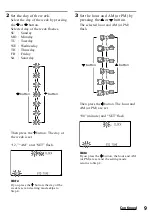5
Executing a 4-Step Macro with a Single Key Press — Key Macro Function ....................... 62
Setting the Timer ................................................................................................................ 64
Setting the new timer program ......................................................................................... 64
Changing the program already set or changing another program that you select ... 69
Creating an Alias Component key (ALIAS) .......................................................................... 74
Using Other Functions
Locking the Controls — Hold Function ............................................................................... 76
Protecting your Settings — Setting Lock Function ............................................................ 77
Setting the Automatic-Off Time of the Display Window .................................................... 78
Adjusting the Backlight of the Display Window ................................................................. 79
Setting the Key-Touch Beep ................................................................................................ 82
Adjusting the Contrast of the Display Window .................................................................. 83
Changing the Names of the Label Keys or the Component Names
on the Mode Display Key ................................................................................................. 84
Adjusting the beam interval to avoid key misoperation .................................................... 86
Erasing All the Settings ....................................................................................................... 88
Additional Information
Precautions ......................................................................................................................... 90
Maintenance ....................................................................................................................... 90
Specifications ...................................................................................................................... 90
Troubleshooting .................................................................................................................. 91
Appendix
Table of Preset Functions .................................................................................................... 95
TV .......................................................................................................................................... 95
STB (Digital Satellite) ......................................................................................................... 96
STB2 (Digital Cable box) .................................................................................................... 97
VCR, VCR2, VCR3 .............................................................................................................. 98
DVD, DVD2 ......................................................................................................................... 99
CD ....................................................................................................................................... 100
AMP .................................................................................................................................... 101
MD ...................................................................................................................................... 102
TAPE A, TAPE B ............................................................................................................... 103
CABLE (Cable box) .......................................................................................................... 104
LD (Laser disc player) ...................................................................................................... 104
DVR (Digital video recorder) .......................................................................................... 105
DAT ..................................................................................................................................... 106
LIGHTING ......................................................................................................................... 107
Quick Reference of Operations ......................................................................................... 108
Full Display ....................................................................................................................... 110
Index ................................................................................................................................. 111
Содержание RM-AV3100 - Integrated Remote Commander
Страница 1: ...2 055 287 11 1 Integrated Remote Commander Operating Instructions 2004 Sony Corporation RM AV3100 ...
Страница 110: ...110 Full Display ...
Страница 112: ...Printed in Malaysia ...