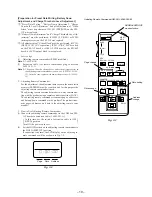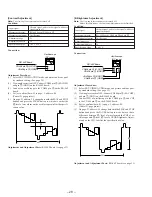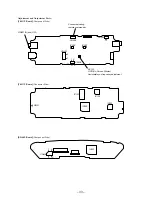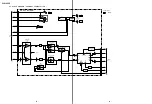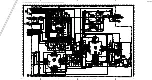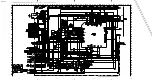– 32 –
[White Balance Adjustment]
• Make this adjustment through a visual check.
Note:
The view angle correction must be turned off.
Condition:
Input signal
Chroma signal, and color bar signal with burst
signal turned off
Measurement point
LCD screen
Measuring equipment
Visual check
Adjustment page
D
Adjustment address
26, 27
Adjustment Procedure:
(1)
Select EXT. VIDEO AUDIO mode, and picture and tone qual-
ity standard setting. (See page 22)
(2)
View angle correction ON: Connect CN404 pin
2
(EAC OFF)
and pin
1
(GND) on the RG-46P board.
(3)
Set (or confirm) data: 01 to page: 1, address: 00.
(Cancel D page protect)
(4)
Page: D, address: 26, 27
Change data at these two addresses with the PLAY and STOP
buttons and press the PAUSE button to write data so that the
display achromatic gray gradation (not colored in blue or red)
while looking into the left and right finders.
Adjustment and Adjustment Parts: RG-46P board (see page 33)
Содержание PLM-A55E
Страница 1: ...SERVICE MANUAL GLASSTRON AEP Model UK Model SPECIFICATIONS PLM A55E 9 928 101 31 ...
Страница 3: ... 3 SECTION 1 GENERAL This section is extracted from instruction manual ...
Страница 4: ... 4 ...
Страница 5: ... 5 ...
Страница 6: ... 6 ...
Страница 7: ... 7 ...
Страница 8: ... 8 ...
Страница 9: ... 9 ...
Страница 10: ... 10 ...
Страница 11: ... 11 ...
Страница 12: ... 12 ...
Страница 13: ... 13 ...
Страница 14: ... 14 ...
Страница 48: ... 64 65 66 4 11 SCHEMATIC DIAGRAM SA 52P Board See page 75 for IC Block Diagrams PLM A55E Page 57 ...