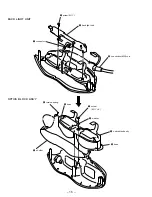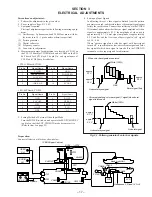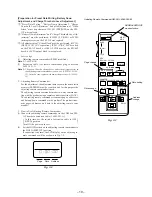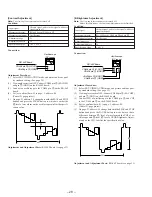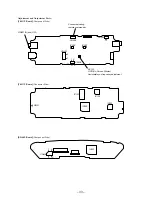– 20 –
(3)
Operate the adjusting remote commander as follows:
• Page change
Press the EDIT button to increase the page.
Press the EDIT SEARCH – button to decrease the page.
There are 16 pages from 0 to F.
• Address change
Press the FF (
)
) button to increase the address.
Press the REW (
0
) button to decrease the address.
There are 256 addresses from 00 to FF.
• Data change (data setting)
Press the PLAY (
(
) button to increase the data.
Press the STOP (
p
) button to decrease the data.
There are 256 data from 00 to FF.
• Adjustment data writing
The PAUSE button must be pressed to write adjustment data
(D page) to the nonvolatile memory (EEPROM). (Unless
the PAUSE is pressed, new data are not saved in the non-
volatile memory.)
(4)
Select page: 1, address: 00, and set 01 data. Thus, the data
input to page: D, address: 00 – 1A is enabled.
(5)
After the adjustment finished, select page: 1, address: 00, and
set 00 data. Thus, the data change on page D is disabled.
(6)
After all adjustments finished, turn OFF the main power sup-
ply (9.0 V) once.
4. Precaution on Use of Adjusting Remote Commander
Misoperation of the adjusting remote commander could erase
correct data. To prevent this, it is recommended to make a note
of data from address 00 to 4B on page D before adjust-ment,
and also to make a note of new adjustment data each time the
adjustment of one item is finished.
Hexadecimal numbers
LCD display
Decimal conversion
0 1 2 3 4 5 6 7 8 9 A B C D E F
1
0
2 3 4 5 6 7 8 9 A b c d E F
1
0
2 3 4 5 6 7 8 9 10 11 12 13 14 15
Содержание PLM-A55E
Страница 1: ...SERVICE MANUAL GLASSTRON AEP Model UK Model SPECIFICATIONS PLM A55E 9 928 101 31 ...
Страница 3: ... 3 SECTION 1 GENERAL This section is extracted from instruction manual ...
Страница 4: ... 4 ...
Страница 5: ... 5 ...
Страница 6: ... 6 ...
Страница 7: ... 7 ...
Страница 8: ... 8 ...
Страница 9: ... 9 ...
Страница 10: ... 10 ...
Страница 11: ... 11 ...
Страница 12: ... 12 ...
Страница 13: ... 13 ...
Страница 14: ... 14 ...
Страница 48: ... 64 65 66 4 11 SCHEMATIC DIAGRAM SA 52P Board See page 75 for IC Block Diagrams PLM A55E Page 57 ...