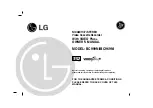3-14
HDW-250
3-2. DIAG Menu
...............
...............
...............
...............
...............
...............
...............
...............
...............
...............
...............
...............
...............
...............
...............
...............
...............
...............
...............
...............
...............
...............
...............
Audio Meter LCD
Description
HOURS METER 1
Displays the following contents.
POWER ON
Accumulated hours of power-on time.
xxxxxxH
DRUM ROTATE
xxxxxxH [xxxxxx]
Accumulated hours of drum rotation time.
The value surrounded by bracket [ ] can be reset by user.
SET KEY NEXT
HOURS METER2
TAPE TRAVEL
Accumulated hours of tape run time (The hours that are converted to the equivalent tape length)
xxxxxxH [xxxxxx]
The value surrounded by bracket [ ] can be reset by user.
THREADING
Number of times of threading
xxxxxxH [xxxxxx]
The value surrounded by bracket [ ] can be reset by user.
<RESET>
SET KEY NEXT
RESET
Resetting the meters that can be reset by user.
R DRUM ROTATE
Resets the drum rotation time.
xxxxxxH
R TAPE TRAVEL
Resets the tape run time.
xxxxxxH
R THREADING
Resets the number of times of threading.
xxxxxxT
EXIT
CH CONDITION
<RF CHECK>
Indication on the A/V meter
<CHANNEL>
Indication on the channel condition meter
EXIT
VERSION
Displaying the software version
SYS VER
System control IC (IC110/SST-13)
SV VER
Servo IC (IC615/SST-13)
IF VER
Camera interface IC (IC509/SST-13)
SN-xxxxxx (xx)
Serial No. and destination
SET KEY-EXIT
ALARM
Setting the warnings and related items
BATTERY xx.xV
Threshold voltage to issue the BATTERY NEAR END warning
MON BEEP ON
Warning sound to the monitor system
ON : Warning sound is issued.
OFF : Warning sound is not issued.
<ERROR LOG>
Setting related to error log
ERROR LOG
Setting related to error log
<LOG>
Indicates the logs (Error/Warning/Condition)
<CLEAR LOG>
Deletes all logs
<CANCEL EDIT>
Sets the items that do not issue log and warning indication
<DISP MODE>
Changes the log indication (TC/real time/Error/Warning/Condition)
EXIT
TIME CODE LOG
1
Time data mode to indicate the logs and number of logs (One log in the example shown)
n
When the DISP TIME setting is REAL, the REAL TIME LOG indication is automatically selected.
1. XX:XX:XX:XX
Log number and its issuing time
w LOST LOCK
Contents of the log that is issued. e : Error w : Warning c : Condition
n
As many as 99 logs can be saved. When log exceeds 99, the oldest log (log No. 1) is deleted.
The larger the log number, the newer the log is.