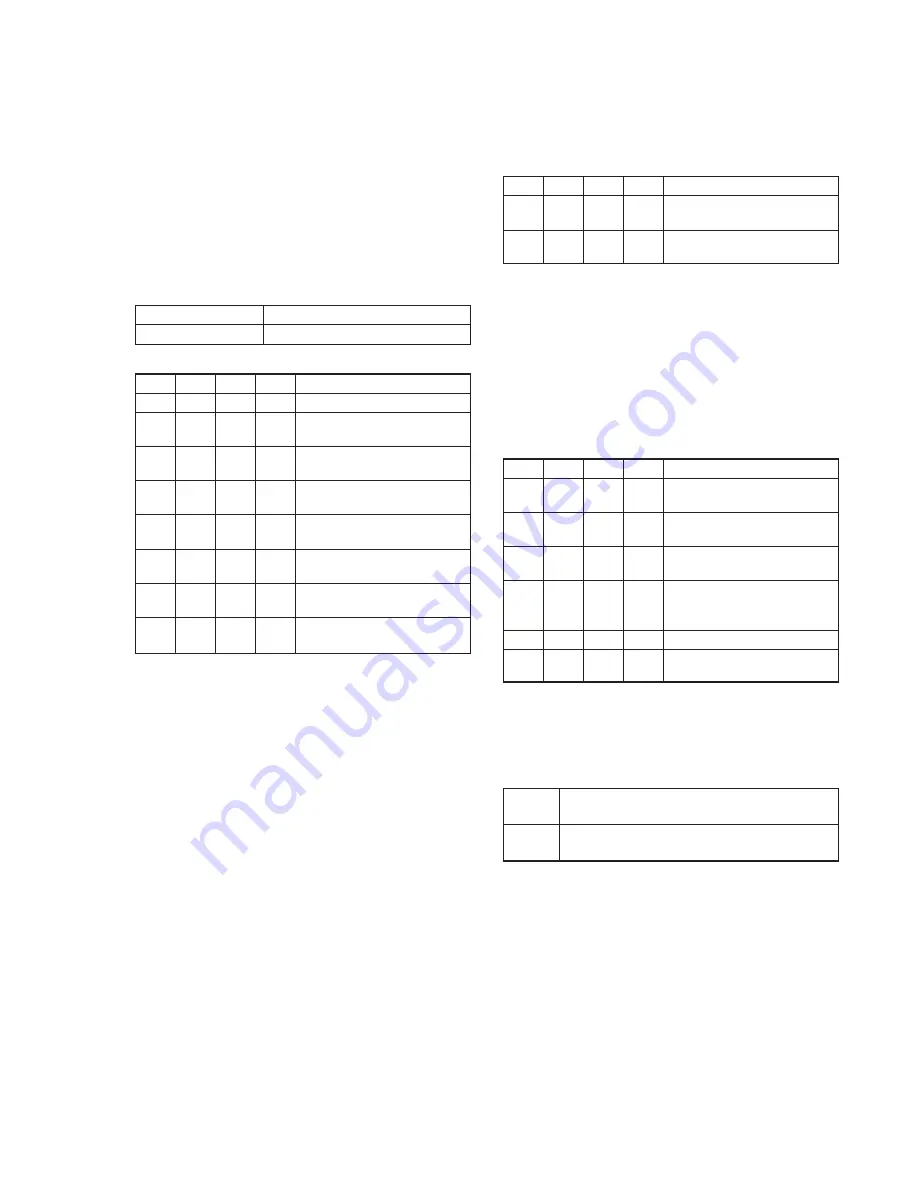
5-11
1-2-2.
INITIALIZATION OF B PAGE DATA
(DCR-TRV325E/TRV330E/TRV430E/TRV530E)
Note:
When reading the B page data, insert a “Memory Stick” into the
“Memory Stick” slot.
Switch setting:
POWER ................................................................. MEMORY
1. Initializing the B Page Data
Note:
If the B page data has been initialized, the following adjustments
need to be performed again.
1) Modification of B page data
Adjusting page
B
Adjusting Address
00 to FF
Initializing Method:
Order Page Address Data
Procedure
1
0
01
01
Set the data.
2
2
8F
03
Set the data, and press PAUSE
button.
3
2
8F
00
Set the data, and press PAUSE
button.
4
5
0E
00
Set the data, and press PAUSE
button.
5
5
01
F3
Set the data, and press PAUSE
button.
6
5
00
01
Set the data, and press PAUSE
button.
7
5
0E
Check that the data changes to
“01”.
8
Perform “Modification of B
Page Data”.
2. Modification of B Page Data
If the B page data has been initialized, change the data of the “Fixed
data-2” address shown in the following tables by manual input.
Preparations:
Order Page Address Data
Procedure
1
2
8F
03
Set the data, and press PAUSE
button.
2
2
8F
00
Set the data, and press PAUSE
button.
Modifying Method:
1)
Before changing the data, select page: 0, address: 01, and set
data: 01.
2)
New data for changing are not shown in the tables because
they are different in destination. When changing the data, copy
the data built in the same model.
Note:
If copy the data built in the different model, the camcorder may
not operate.
3)
When changing the data, don’t press the PAUSE
button.
Processing after Completing Modification of B Page data:
Order Page Address Data
Procedure
1
5
0E
00
Set the data, and press PAUSE
button.
2
5
01
FB
Set the data, and press PAUSE
button.
3
5
00
01
Set the data, and press PAUSE
button.
4
5
0E
Check that the data changes to “01”.
(The change data are written in the
flash memory.)
5
2
00
29
Set the data.
6
2
01
29
Set the data, and press PAUSE
button.
3. B Page Table
Note:
Fixed data-1: Initialized data. (Refer to “1. Initializing the B Page
Data”.)
Fixed data-2: Modified data. (Refer to “2. Modification of B Page
Data”.)
Address
Remark
00 to FF
Fixed data-1
(Initialized data)
Table. 5-1-5.
Содержание Handycam DCR-TRV230E
Страница 111: ...DCR TRV230E TRV235E TRV325E TRV330E TRV430E TRV530E 4 57 DIGITAL STILL CONTROL DS STILL PROCESS PC 082 ...
Страница 117: ...DCR TRV230E TRV235E TRV325E TRV330E TRV430E TRV530E 4 69 4 70 USER FUNCTION EVF DRIVE CF 079 ...
Страница 119: ...DCR TRV230E TRV235E TRV325E TRV330E TRV430E TRV530E 4 73 4 74 USER FUNCTION EVF DRIVE CF 080 ...
Страница 142: ...5 1 DCR TRV230E TRV235E TRV325E TRV330E TRV430E TRV530E SECTION 5 ADJUSTMENTS ...
Страница 239: ... Take a copy of OPTICAL AXIS FRAME with a clear sheet for use 304 OPTICAL AXIS FRAME ...
Страница 242: ...Revision History Ver 1 0 Date 2001 02 History Official Release Contents S M Rev issued 992987911 pdf Reverse ...






























