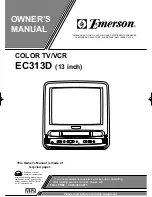1-51
DNW-A220
DNW-A220P
1-18. Memory Card
Saving/Reading the Setup Menu
“SY1/SY2/SV : ver. 4.00 and higher, KY : ver. 1.22 and higher, SW : ver. 1.04 and higher”
The current settings can be saved on the memory card before changing the settings of the setup menu
temporarily during maintenance of the unit, etc.
After completing the maintenance, the contents of memory card can be downloaded and easily returned to
the original settings.
To save or read the setup menu, execute M3 : OTHERS
→
M3F : MEMORY CARD UTILITY
→
M3F3
: SETUP MENU of the maintenance mode. (Refer to Section 3-4-7.)
Updating the Software
“SY1/SY2/SV : ver. 4.00 and higher, KY : ver. 1.22 and higher, SW : ver. 1.04 and higher”
n
A memory card with the new version software is required for updating software.
Please contact your local Sony Sales Office/Service Center to memorize the updating software to the
memory card.
The following internal softwares can be updated.
It takes about 40 seconds to download one software.
Software using a 2MB memory card :
SY1 : System control ROM 1 (IC114, IC116/SY-259A board)
SY2 : System control ROM 2 (IC115/SY-260 board)
SV :
Servo control ROM (IC114/SV-194 board)
Software using a 4MB memory card :
KY : Key control ROM (IC105/KY-400, KY-406 boards)
SW : Switch control ROM (IC101/DP-264 board)
n
The above five softwares can be downloaded onto one 4 MB memory card.
To update the software using the memory card, execute M3 : OTHERS
→
M3F : MEMORY CARD
UTILITY
→
M3F0 : CARD TO ROM of the maintenance mode. (Refer to Section 3-4-7.)
Содержание DNW-A220
Страница 6: ......
Страница 52: ...1 44 DNW A220 DNW A220P 1 15 Fixtures and Adjustment Equipment List 1 2 3 4 5 6 7 8 9 d l s d l ...
Страница 60: ......
Страница 76: ......
Страница 152: ......
Страница 158: ......
Страница 163: ......
Страница 170: ......
Страница 190: ...Printed in Japan Sony Corporation 2001 9 08 B P Company 1997 DNW A220 SY DNW A220P SY E 3 194 203 15 ...