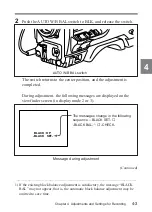4-6
Chapter 4 Adjustments and Settings for Recording
4
If the setting of the GAIN selector or WHITE BAL switch is
changed, a message reporting the set position appears for about 3
seconds in the setting change and adjustment progress message
display area of the viewfinder screen (in display mode 3).
2
Adjust the FILTER selector to suit the lighting conditions.
The relationships between the various selector settings and filter
selections are listed in the tables below.
Filter selector setting and filter
Filter selector setting
Filter
1
3200K
2
5600K +
1
/
8
ND
3
5600K
4
5600K +
1
/
64
ND
For examples of FILTER selector settings, see the description of the FILTER
selector in Section 2-4 “Shooting and Recording/Playback Functions” (page
2-14).
If the setting of the FILTER selector is changed, a message reporting
the setting appears for about 3 seconds in the setting change and
adjustment progress message display area of the viewfinder screen
(in display mode 3).
Содержание DNW-7
Страница 12: ......
Страница 24: ......
Страница 41: ...Chapter 2 Locations and Functions of Parts and Controls 2 17 2 Shooting and record playback functions 2 ª ...
Страница 192: ......
Страница 234: ...5 42 Chapter 5 Setting Up the Camcorder 5 Insert the viewfinder barrel here Velcro tape Velcro tape Drawstring ...
Страница 238: ......
Страница 280: ......
Страница 281: ......
Страница 282: ...Name Office Address Phone ...