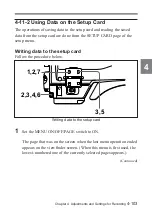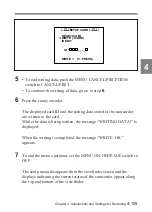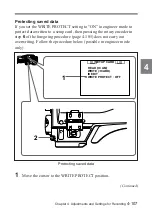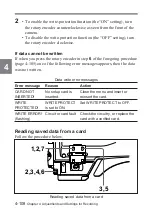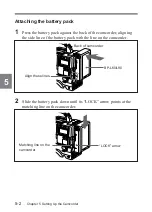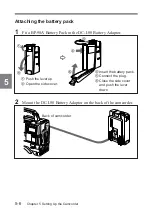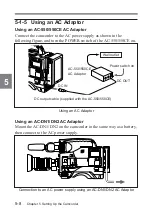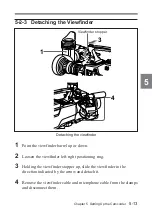Chapter 4 Adjustments and Settings for Recording
4-113
4
5
To change the card ID, press the MENU CANCEL/PRST/ITEM
switch toward the CANCEL position.
If a correction is required after once pressing the rotary encoder,
press the rotary encoder once again, to display the cursor above the
card ID and enable correction (returning to the state in step
2
).
Notes
• Shot ID-1 is read and written always together with other data.
Therefore, if shot ID-1 is written to a card after being set or modified
through the SETUP CARD page for data stored in the camera, other
data than shot ID-1 will also be written onto the card. Shot ID-2 to
shot ID-4 are not recorded on the setup card.
• To set or modify only the card ID of data stored on a card, read the data
from the card to the camcorder, set or modify the card ID, then write
that data back to the card.
Содержание DNW-7
Страница 12: ......
Страница 24: ......
Страница 41: ...Chapter 2 Locations and Functions of Parts and Controls 2 17 2 Shooting and record playback functions 2 ª ...
Страница 192: ......
Страница 234: ...5 42 Chapter 5 Setting Up the Camcorder 5 Insert the viewfinder barrel here Velcro tape Velcro tape Drawstring ...
Страница 238: ......
Страница 280: ......
Страница 281: ......
Страница 282: ...Name Office Address Phone ...