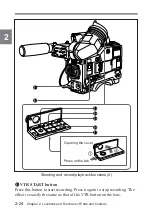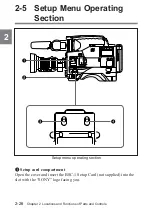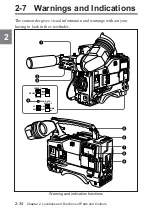2-32
Chapter 2 Locations and Functions of Parts and Controls
2
9
SHIFT button
For setting the time code or user bits, this button selects the digit to be
changed. The selected digit flashes.
For more information, see Section 4-5-2 “Setting the Time Code” (page 4-27).
!º
PRESET/REGEN (regeneration)/CLOCK switch
This switch determines the source of time code values.
PRESET: Starts recording time code values on the tape from the
currently set value. This enables the F-RUN/SET/R-RUN switch.
REGEN: Reads the existing time code on the tape, and sets the time
code starting value accordingly. Thus, even when there is an indefinite
break in recording, this setting ensures that time codes on the tape will
be continuous. Regardless of the setting of the F-RUN/SET/R-RUN
switch, the camcorder operates in R-RUN mode.
CLOCK: Makes the time code value coincide with the built-in clock.
Regardless of the F-RUN/SET/R-RUN switch setting, the camcorder
always operates in F-RUN mode.
!¡
F-RUN/SET/R-RUN (free run/set/recording run) switch
This switch selects the operating mode of the internal time code
generator.
F-RUN: The time code advances regardless of whether the VTR is
operating. Use this position for synchronizing the time code with an
external time code.
SET: Set the switch to this position to set the time code or user bits.
R-RUN: The time code advances only during recording, making the
time code on the tape continuous.
For more information, see Section 4-5-1 “Setting the User Bits” (page 4-25), and
Section 4-5-2 “Setting the Time Code” (page 4-27).
Содержание DNW-7
Страница 12: ......
Страница 24: ......
Страница 41: ...Chapter 2 Locations and Functions of Parts and Controls 2 17 2 Shooting and record playback functions 2 ª ...
Страница 192: ......
Страница 234: ...5 42 Chapter 5 Setting Up the Camcorder 5 Insert the viewfinder barrel here Velcro tape Velcro tape Drawstring ...
Страница 238: ......
Страница 280: ......
Страница 281: ......
Страница 282: ...Name Office Address Phone ...