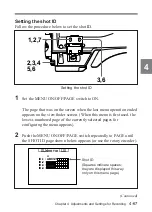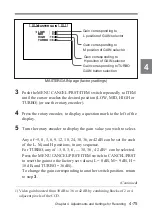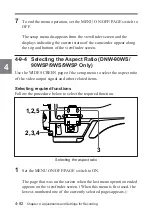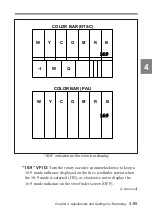Chapter 4 Adjustments and Settings for Recording
4-79
4
DYNALATITUDE: An image with extreme contrast, leading to
white smudging in the background or black smudging in a
subject, can be detected, and both white and black smudging
corrected. Turning the rotary encoder counterclockwise as seen
from the front of the camera switches in turn through the settings:
OFF (no function), LOW (minimum correction), MID (medium
correction), and HI (strong correction).
Notes
• When a remote control unit is connected to the camcorder, the
settings of the FILTER INH. and the IRIS OVERRIDE cannot be
changed from the remote control unit. These items appear on the
menu, but the cursor skips them so that they cannot be selected.
• Pushing the MENU CANCEL/PRST/ITEM switch to
CANCEL/PRST has no effect on the FUNCTION 2/2 page.
To change the setting of another function, return to step
3
.
6
Press the rotary encoder, so that the question mark disappears.
7
To end the menu operation, set the MENU ON/OFF/PAGE switch to
OFF.
The setup menu disappears from the viewfinder screen and the
displays indicating the current status of the camcorder appear along
the top and bottom of the viewfinder.
Содержание DNW-7
Страница 12: ......
Страница 24: ......
Страница 41: ...Chapter 2 Locations and Functions of Parts and Controls 2 17 2 Shooting and record playback functions 2 ª ...
Страница 192: ......
Страница 234: ...5 42 Chapter 5 Setting Up the Camcorder 5 Insert the viewfinder barrel here Velcro tape Velcro tape Drawstring ...
Страница 238: ......
Страница 280: ......
Страница 281: ......
Страница 282: ...Name Office Address Phone ...