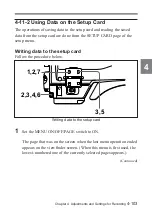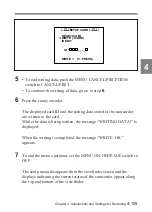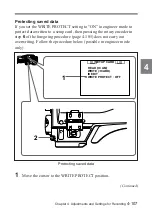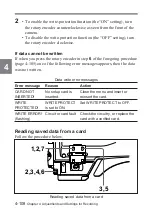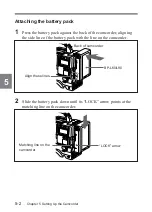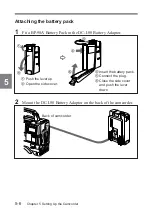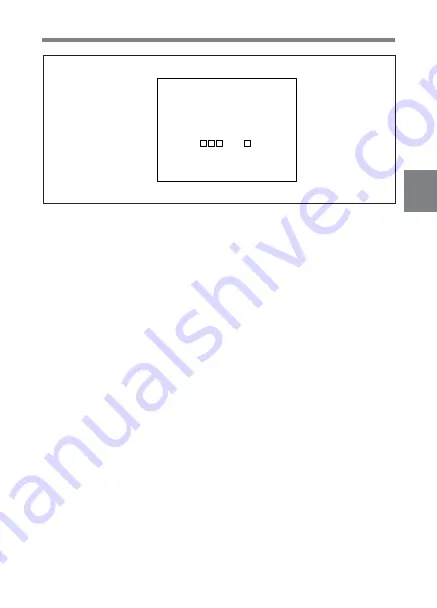
Chapter 4 Adjustments and Settings for Recording
4-105
4
5
• To end writing data, push the MENU CANCEL/PRST/ITEM
switch to CANCEL/PRST.
• To continue the writing of data, go on to step
6
.
6
Press the rotary encoder.
The displayed card ID and the setting data stored in the camcorder
are written to the card.
While the data is being written, the message “WRITING DATA!” is
displayed.
When the writing is completed, the message “WRITE : OK”
appears.
7
To end the menu operation, set the MENU ON/OFF/PAGE switch to
OFF.
The setup menu disappears from the viewfinder screen and the
displays indicating the current status of the camcorder appear along
the top and bottom of the viewfinder.
∗∗∗
SETUP CARD
∗∗∗
READ (
m
CAM)
WRITE (
m
CARD)
ID EDIT
ID : .........
m
WRITE ?
(Y : PRESS)
Содержание DNW-7
Страница 12: ......
Страница 24: ......
Страница 41: ...Chapter 2 Locations and Functions of Parts and Controls 2 17 2 Shooting and record playback functions 2 ª ...
Страница 192: ......
Страница 234: ...5 42 Chapter 5 Setting Up the Camcorder 5 Insert the viewfinder barrel here Velcro tape Velcro tape Drawstring ...
Страница 238: ......
Страница 280: ......
Страница 281: ......
Страница 282: ...Name Office Address Phone ...