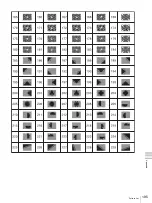200
Messages and Actions to Take
A
ppen
dix
No.41 reserved
Wipe 41 reserved
Appears when you select wipe
pattern number 41.
Wipe pattern 41 cannot be
selected. Select another pattern.
Not enough in USB
Not enough space in USB
memory
Appears when the USB flash drive
is not properly connected or there
is not enough free memory in a
USB flash drive.
Reconnect the USB flash drive or
exchange the USB flash drive for
another one with enough free
memory.
Operation Prohibited
Appears when you select a sub
menu of the System menu during
execution of a sequence.
Wait for execution of the sequence
to end and then select the sub
menu again.
Patt. not available
Pattern not available
Appears when you select a pattern
that is not available.
Select another pattern.
Picture too large
Appears when an attempt is made
to load a still image file that is too
large to be handled by the
switcher.
Select a still image file in another
format.
Power/Fan Alarm !!
Appears when a power supply or
fan error is detected.
Check the location of the error
(which power supply, which fan) in
the Setup >Status >Alarm menu
and contact a Sony
service representative. A part may
be need to be replaced.
Read Only File Exist
There is Read Only File
Appears when an attempt is made
to do one of the following
operations on a read-only still
image file on a USB flash drive.
• Overwrite the still image file by
executing Recall All Data, Recall
File Data, or Still Export
• Delete the still image file by
executing Still Delete or File
Data Clear
Move the read-only file on the USB
flash drive to another folder, or
enable overwriting or deletion of
the file by removing the delete,
rename, or read only check mark.
Recover broken file
Appears under the following
conditions when you recall a file, if
the setting values of the loaded
data are abnormal because the file
is broken or for some other reason.
• Reading system data when
starting a control panel
• Executing Recall All Data or
Recall System Data to recall
system data from a USB flash
drive
When this error occurs,
parameters with abnormal setting
values are reset to initial values.
If this error occurs when the
system is starting, restart the
system.
If this error occurs when recalling a
file from a USB flash drive, recall
the system data again.
SEQ not specified
SEQ file not specified
Appears when no sequence file is
specified.
Specify a sequence file.
SEQ ope. prohibited
SEQ operation prohibited
Appears in the following cases.
a) When an attempt is made to
enter edit mode without creating
or recalling a sequence.
b) When an attempt is made to
change the current keyframe,
for example by using the
numeric keypad
h
or
H
buttons, when a sequence is
playing or paused.
a) Create or recall a sequence.
b) Wait until play of the sequence
finishes and then try again.
Message
Description
Action to take
Display panel
GUI menu screen
Содержание DFS-900M
Страница 189: ...189 Pattern List Appendix Pattern List Wipe Basic wipe ...
Страница 190: ...190 Pattern List Appendix User wipe ...
Страница 191: ...191 Pattern List Appendix Mask ...
Страница 193: ...193 Pattern List Appendix ...
Страница 194: ...194 Pattern List Appendix 3D DME effects ...
Страница 195: ...195 Pattern List Appendix ...
Страница 196: ...196 Pattern List Appendix User effects ...
Страница 215: ...215 External Dimensions Appendix External Dimensions BKDF 901 1M E Control Panel Unit mm inches ...
Страница 216: ...216 External Dimensions Appendix BKDF 902 1 5M E Control Panel Unit mm inches ...
Страница 217: ...217 External Dimensions Appendix DFS 900M Processor Unit Unit mm inches ...