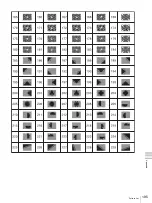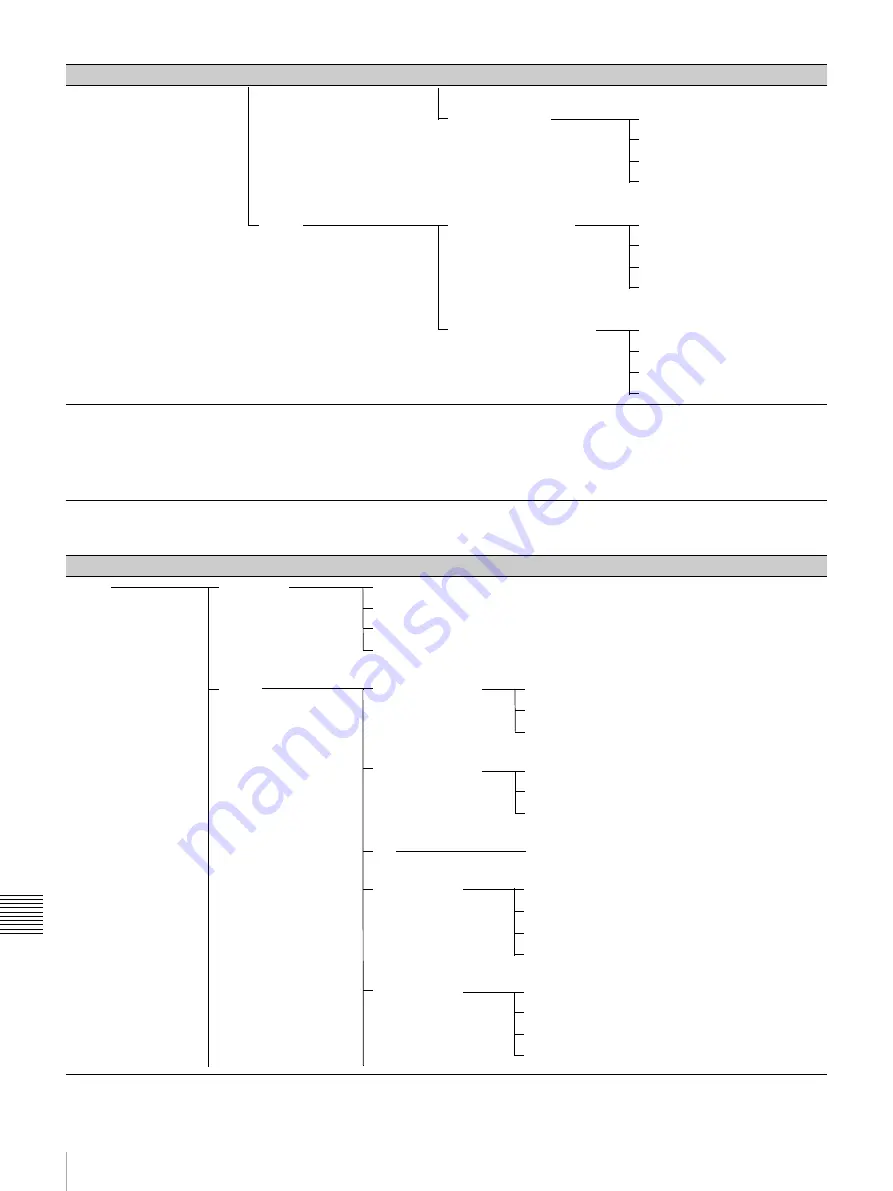
180
Menu Structure
A
ppen
dix
a) The selection items that appear in the display panel are BUS On, BUS Off, and P-P Hold.
b) The selection items that appear in the display panel are Keyer On and Keyer Off.
c) The selection items that appear in the display panel are DSK On and DSK Off.
d) The selection items that appear in the display panel are Still 1, Still 2, Still 3, Still 4, Still On and Still Off.
Setup Menu (for System Settings)
Seq Setup (Setup)
Recall (Recall Type)
BUS (BUS Hold Mode)
Keyer (Keyer Hold Mode)
DSK (DSK Hold Mode)
(Event)
Event Data (Event Data)
Event (Select Event Page)
Store (Store Event)
Recall (Recall Event)
Initial (Initialize)
Event Target (Event Target)
BUS (BUS Area)
a)
Keyer (Keyer Area)
b)
DSK (DSK Area)
c)
Still (Still Area)
d)
Level 1
Level 2
Level 3
Level 4
Level 5
(Setup)
Matte Color
(Matte Color)
(Select)
Lum (Luminance)
Sat (Saturation)
Hue (Hue)
(Input)
Setting1 (Setting1)
Src (Source Assign)
FS (FS Mode)
Frz (Freeze Mode)
Setting2 (Setting2)
F (Signal)
UC (Up Converter)
L (Analog Level)
DVI
Resize
Input Process 1
(Process Control1)
WClp (White Clip)
BClp (Black Clip)
LGN (Luminance Gain)
Set (Setup)
Input Process 2
(Process Control2)
CClp (Chroma Clip)
CGN (Chroma Gain)
Trm (H Phase Trim)
(Continued)
Hue (Hue)
Level 1
Level 2
Level 3
Level 4
Содержание DFS-900M
Страница 189: ...189 Pattern List Appendix Pattern List Wipe Basic wipe ...
Страница 190: ...190 Pattern List Appendix User wipe ...
Страница 191: ...191 Pattern List Appendix Mask ...
Страница 193: ...193 Pattern List Appendix ...
Страница 194: ...194 Pattern List Appendix 3D DME effects ...
Страница 195: ...195 Pattern List Appendix ...
Страница 196: ...196 Pattern List Appendix User effects ...
Страница 215: ...215 External Dimensions Appendix External Dimensions BKDF 901 1M E Control Panel Unit mm inches ...
Страница 216: ...216 External Dimensions Appendix BKDF 902 1 5M E Control Panel Unit mm inches ...
Страница 217: ...217 External Dimensions Appendix DFS 900M Processor Unit Unit mm inches ...