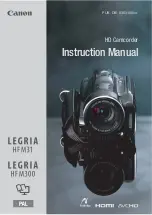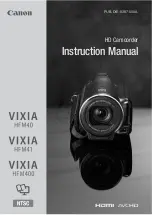5-40
DCR-TRV240/TRV340
3-2.
SYSTEM CONTROL SYSTEM ADJUSTMENT
1. Initialization of 8, A, B, C, D, E, F, 1B, 1C, 1F Page Data
If the 8, A, B, C, D, E, F, 1B, 1C, 1F page data is erased due to some
reason, perform “1-2. INITIALIZATION OF PAGE DATA” of “5-
1. CAMERA SECTION ADJUSTMENT”
Note1:
When reading or writing the 1B, 1C, 1D page data, select page: 0,
address: 10, and set data: 01, then select B, C or D page. The 1B.
1C or 1D page can be chosen by this data setting.
After reading or writing, reset the data of page: 0, address: 10 to
“00”.
Note2:
A page, B page and 1B page are DCR-TRV340 model only.
2. Serial No. Input
Note: Before performing the adjustments, check the data of page:
0, address: 10 is “00”. If not, set data: 00 to this address.
2-1. Company ID Input
Write the company ID in the EEPROM (nonvolatile memory).
Page
8
Address
8C, 8D, 8E, 8F, 90
Input method:
1)
Select page: 0, address: 01, and set data: 01.
2)
Input the following data to page: 8, addresses: 8C to 90.
Note:
Press the PAUSE button of the adjustment remote commander
each time to set the data.
3)
Select page: 0, address: 01, and set data: 00.
2-2. Serial No. Input
Write the serial No. and model code in the EEPROM (nonvolatile
memory). Convert the serial No. on the name plate from decimal to
hexadecimal, and write in the EEPROM.
Page
8
Address
91, 92, 93
Input method:
1)
Select page: 0, address: 01, and set data: 01.
2)
Read the serial No. on the name plate, and take it as D
1
.
Example: If the serial No. is 77881.
D
1
=77881
Note:
Use six digits of the low rank when a serial No. is more than
seven digits.
3)
Obtain D
2
and H1 corresponding to D
1
from Table 5-3-2.
Example: If D1 is “77881”.
D
2
=D
1
–65536=12345
H
1
=FE
Table 5-3-2.
4)
Input H1 to page: 8, address: 91. (Model code input)
Example: If H
1
is “FE”.
Select page: 8, address: 91, set data: FE, and
press the PAUSE button.
5)
Obtain the maximum decimal not exceeding D
2
from Table 5-
3-3, and take this as D
3
.
Example: If D
2
is “12345”.
D
3
= 12288
6)
Obtain the hexadecimal corresponding to D
3
from Table 5-3-
3, and take this as H
3
.
Example: If D
3
is “12288”.
H
3
= 3000
7)
Obtain the difference D
4
between D
2
and D
3
. (Decimal
calculation, 0 D
4
255)
D
4
= D
2
– D
3
Examp le: If D
2
is “12345” and D
3
is “12288”.
D
4
= 12345 – 12288 = 57
8)
Convert D
4
to hexadecimal, and take this as H
4
.
(Refer to “Hexadecimal-decimal conversion table” in “5-4.
Service Mode”.)
Example: If D
4
is “57”.
H
4
= 39
9)
Input the upper 2 digits of H
3
to page: 8, address: 92.
Example: If H
3
is “3000”.
Select page: 8, address: 92, set data: 30, and
press the PAUSE button.
10) Input H
4
to page: 8, address: 93.
Example: If H
4
is “39”.
Select page: 8, address: 93, set data: 39, and
press the PAUSE button.
11) Select page: 0, address: 01, and set data: 00.
Address
8C
8D
8E
8F
90
Data
08
00
46
01
02
D
1
(Decimal)
000001 to 065535
065536 to 131071
131072 to 196607
D
2
(Decimal)
D
1
D
1
–65536
D
1
–131072
H
1
(Hexadecimal)
(Service model code)
FE
FE
FE
Содержание DCR-TRV240
Страница 102: ...5 1 DCR TRV240 TRV340 SECTION 5 ADJUSTMENTS ...
Страница 177: ... Take a copy of OPTICAL AXIS FRAME with a clear sheet for use 206 OPTICAL AXIS FRAME DCR TRV240 TRV340 ...
Страница 179: ...DCR TRV240 TRV340 208 Sony EMCS Co 2002A1600 1 2002 1 Published by DI Customer Center 9 929 932 31 ...
Страница 180: ...Revision History Ver 1 0 Date 2002 01 History Official Release Contents S M Rev issued 992993231 pdf Reverse ...