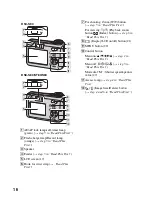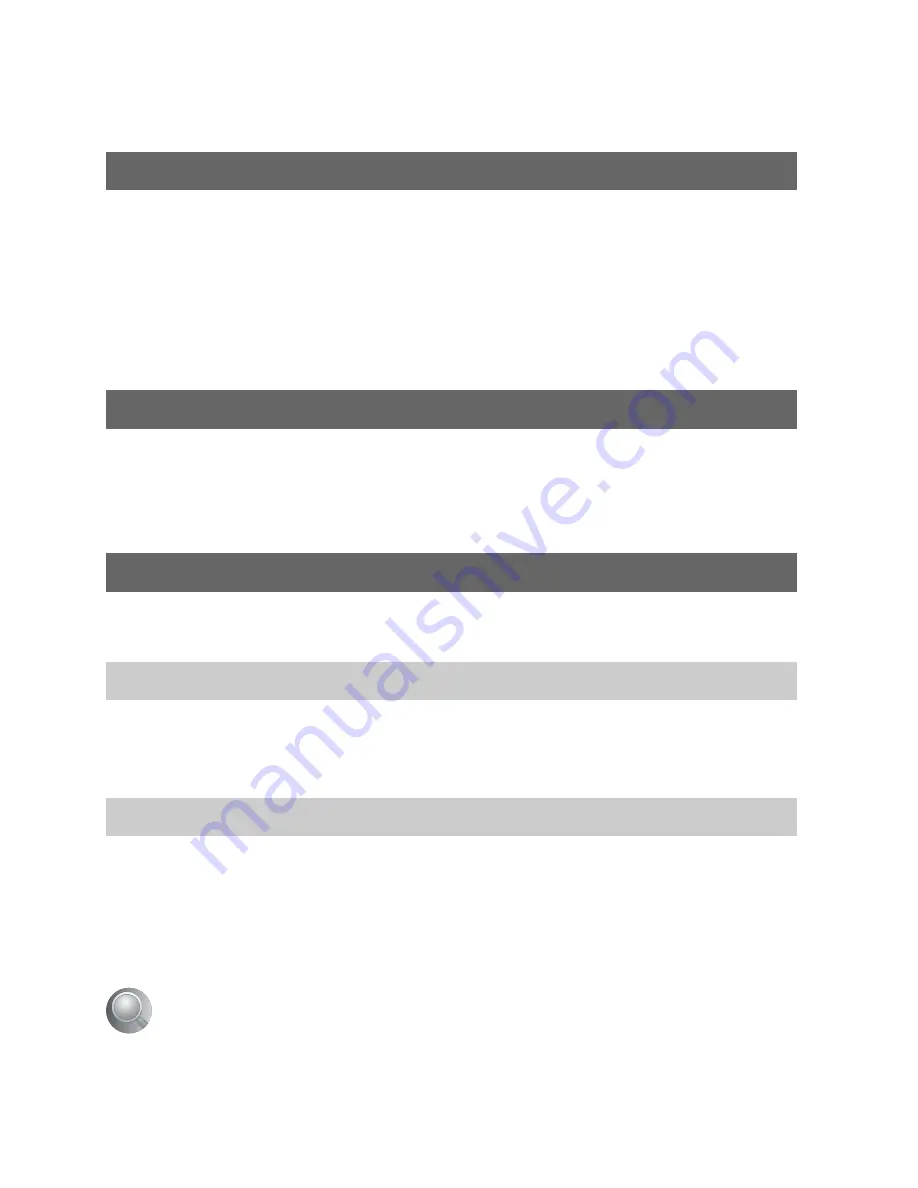
9
Enjoying your Windows computer ...........................................................56
Copying images to your computer...........................................................58
Viewing image files stored on a computer with your camera (using a
“Memory Stick”) .......................................................................................64
Using the supplied software ....................................................................65
Using your Macintosh computer ..............................................................67
How to print still images ..........................................................................69
Printing images directly using a PictBridge compliant printer .................70
Printing at a shop ....................................................................................73
Viewing images on a TV screen ..............................................................75
Troubleshooting .......................................................................................77
Warning indicators and messages ..........................................................88
On the “Memory Stick” ............................................................................91
On the battery charger and the batteries ................................................93
Precautions .............................................................................................95
Specifications ..........................................................................................96
Using your computer
Printing still images
Connecting your camera to your TV
Troubleshooting
Others
Index
......................................................................................................98