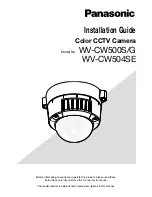KT-560M
– USER MANUAL
7
2 Description of the camera
Thank you for purchasing our thermal imager.
KT series imagers are modern, high-quality, easy and safe to use measuring devices.
Based on infrared 384 x 288 pixel detector allows to capture high-quality, fully radiometric
thermal images. Our products combine high-quality measurement parameters with an in-
novative and intuitive interface, based on a new operating system, to create an intelligent
solution in the field of thermal imaging. The camera operation, with a large, movable,
touch screen is very comfortable. Together with the pivoting part of the camera body,
where the high grade lens is located, these set of features create an ideal solution that
brings the camera's ease of use to a new level, especially in places that require difficult
angle shots. Thanks to the built-in viewfinder, bright outdoor lighting is not an issue. In
addition to standard modes like IR (infrared), visual and PIP (picture in picture), the cam-
era has a new mode for mixing images, overlapping and blending outlines of the visual
image on the infrared image. User can take and store static images or record and save
video clips. The available range of software tools allows an image analysis on the go, also
in the live mode. Each infrared image can have a text note, voice annotation and/or sketch
attached to it. With the provision of built-in GPS and compass, the camera automatically
tags the locations where the pictures are being taken. On site reports are possible with
the embedded PDF report editor. The camera provides a number of ways to connect with
external devices, both wired (LAN, USB, HDMI) and wirelessly (Wi-Fi).
Please acquaint yourself with this manual to improve your daily work with the device, and
to avoid measuring errors and prevent possible problems related to operation of the im-
ager. The camera operation and available options may vary, depending on the camera
model. This manual describes the operation based on the highest specs model available.
Содержание KT-560M
Страница 1: ...USER MANUAL THERMAL IMAGER KT 560M...
Страница 2: ......
Страница 69: ...KT 560M USER MANUAL 67 Select Change adapter settings in the Network and Sharing Center window...
Страница 83: ......