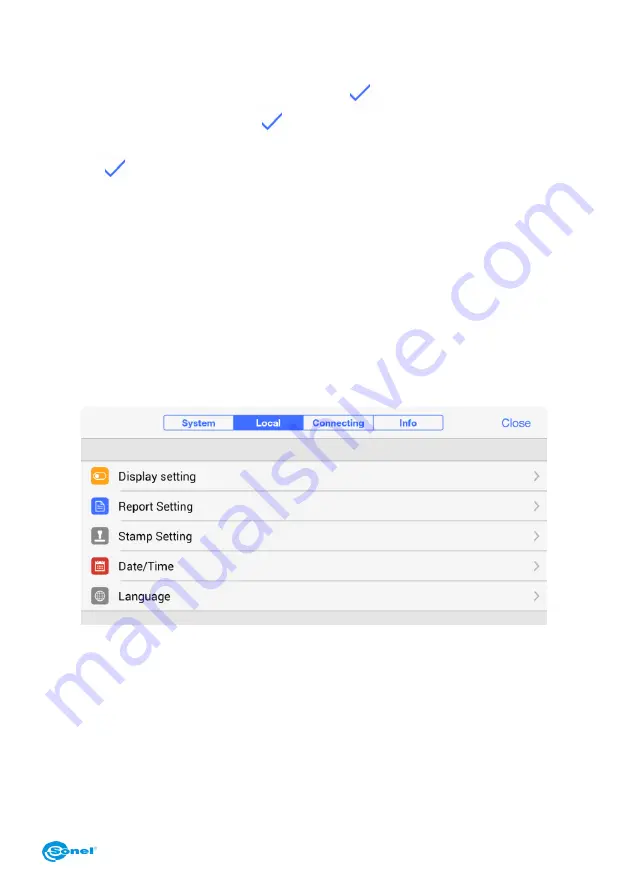
KT-560M
– USER MANUAL
47
Options available:
o
„Create preference” – creating a new preference preset.
o
„Delete preference” – deleting an active (
) preset.
o
Enabling a chosen preset (
).
o
Changing preferences in a chosen preset
– in order to do that, activate a preset
(
),
press „Close” to get back to the System menu and change the prefer-
ences.
If other presets than „Default preference” exist in the camera, after turning the device
on it will ask for choosing the desired preset.
Video Format Settings
– here it is possible to set the video file format: mp4 or irgd.
Display the cursor in the center
– here it is possible to show/hide the cusor on the
display [B].
11.2
Local
After opening the setup menu and selecting the 'Local' tab, the Local settings window will
open.
The following parameters can be set in the Local tab:
Display setting
– here it is possible to set data displayed on the camera screen:
o
„Display GPS information” – displays the GPS coordinates of the camera
o
„Display compass information” – displays the internal compass’ readings
o
„Display date” – displays the current date
o
„Display time” – displays the current time
Содержание KT-560M
Страница 1: ...USER MANUAL THERMAL IMAGER KT 560M...
Страница 2: ......
Страница 69: ...KT 560M USER MANUAL 67 Select Change adapter settings in the Network and Sharing Center window...
Страница 83: ......
















































