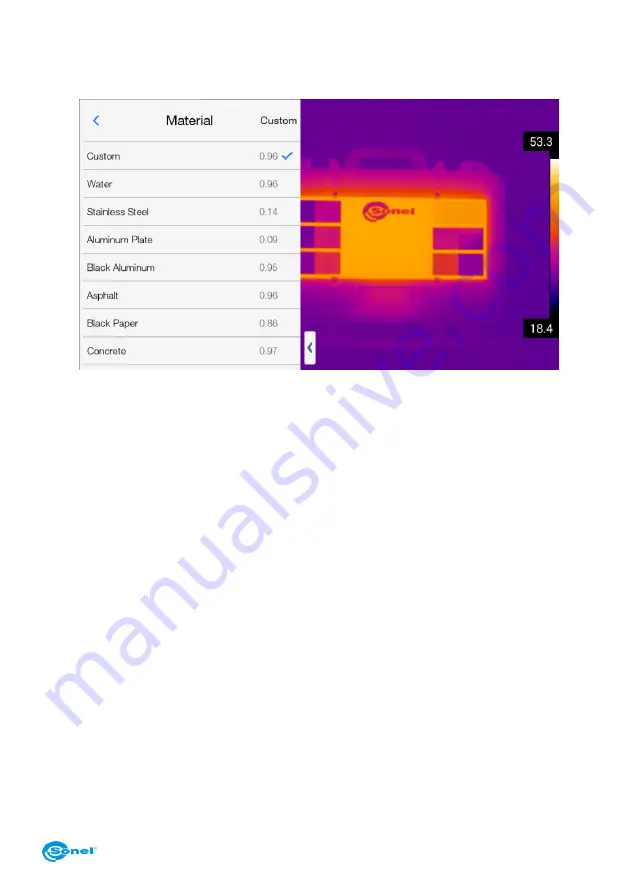
KT-560M
– USER MANUAL
33
Available options:
Material
– opens up a menu with value settings of emissivity coefficient of the
measured object (the type of a material of which the external surface is made of):
There is a choice of selection from the list of a predefined materials, or the custom emis-
sivity coefficient value can be set by pressing 'Custom' button (in the upper part of the
opened menu).
Reflected Ambient Temperature
– allows to set an ambient temperature (reflections
of objects that reflect in the object being measured).
Target distance
– allows to set object’s distance from the camera.
Humidity
– absolute humidity of the air in which the tested object is placed.
Dew-point Temperature
– dew point temperature indication. This option is available
only in real time mode.
Содержание KT-560M
Страница 1: ...USER MANUAL THERMAL IMAGER KT 560M...
Страница 2: ......
Страница 69: ...KT 560M USER MANUAL 67 Select Change adapter settings in the Network and Sharing Center window...
Страница 83: ......
















































