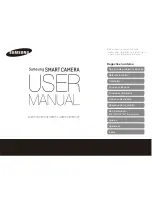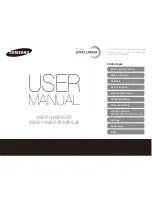KT-560M
– USER MANUAL
29
Select the two objects, for which the temperature difference will be calculated. This is
done by clicking any area of the first object and then any area of the second one.
The calculated temperature difference is isplayed on the left side of the screen, in the ad-
ditional information field [G]. If the difference is for the maximum temperatures, the result
is described as Max Delta, for the minimum temperatures as Min Delta and for medium
temperatures an Average Delta. The calculation method is always the same, and the de-
scription alone indicates only the type of the temperatures for which the difference was
calculated.
Disable this function by clicking the
icon at the top of the screen.
Содержание KT-560M
Страница 1: ...USER MANUAL THERMAL IMAGER KT 560M...
Страница 2: ......
Страница 69: ...KT 560M USER MANUAL 67 Select Change adapter settings in the Network and Sharing Center window...
Страница 83: ......