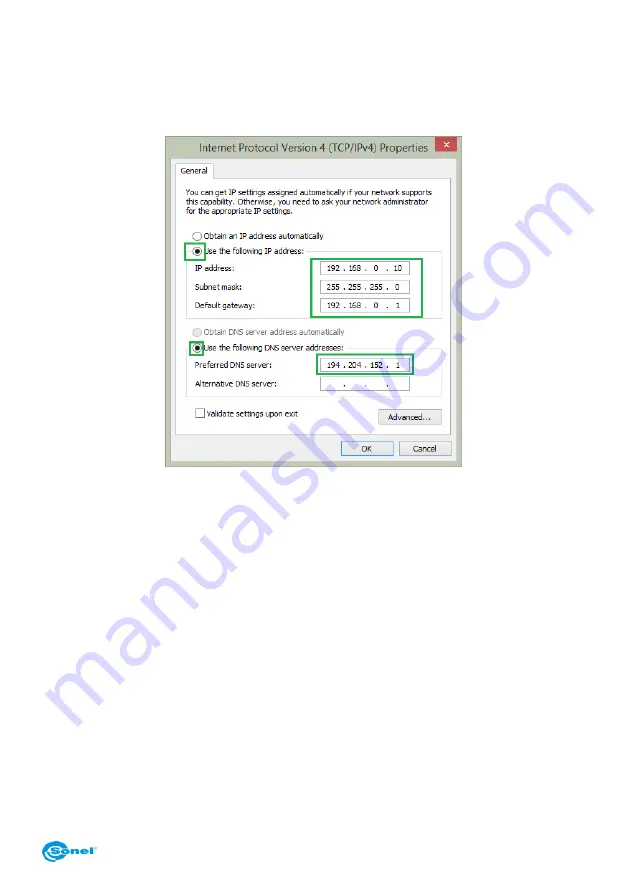
KT-560M
– USER MANUAL
69
Chose
Use the following IP address
and fill in the IP address, Subnet mask and Default
gateway fields. Then select
Use the following DNS
server addresses
and enter the
proper data. The data that you enter should match the settings of the camera (chapter
11.3) and the LAN network (if the camera and the PC are both connected to the existing
LAN network):
When the above parameters have been set press OK. The network connection will now
restart and the selected parameters will be set.
Run Sonel ThermoAnalyze2 software and go to
Video
tab. On the side menu click
RealTime
button, and double click on the
camera type
in the table below. The
Connec-
tion Setting
window will open.
Содержание KT-560M
Страница 1: ...USER MANUAL THERMAL IMAGER KT 560M...
Страница 2: ......
Страница 69: ...KT 560M USER MANUAL 67 Select Change adapter settings in the Network and Sharing Center window...
Страница 83: ......














































