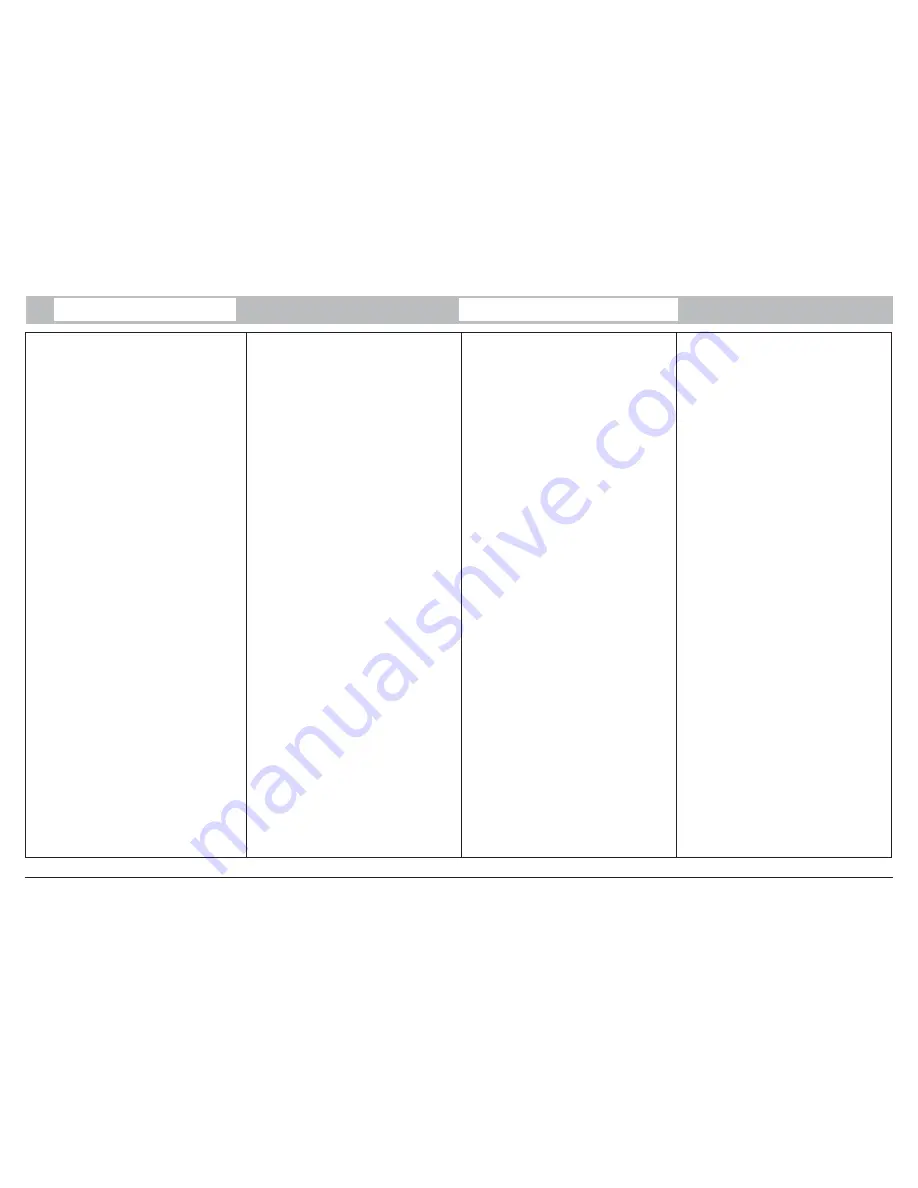
18
En mode séquentiel
■
L'ouverture totale
s'effectue par un appui long sur une
touche de la télécommande.Un nouvel appui (bref ou long)
commande la fermeture des vantaux.
■
L'ouverture piétonne (si elle est programmée)
s'effectue
par un appui bref sur une touche de la télécommande ou par
l'utilisation d’un accessoire.
Sans les cellules photoélectriques
Détection d'obstacle
■
A l’ouverture:
L’Axovia s’arrête. Une impulsion sur une
touche de la télécommande provoque la remise en marche du
portail en sens inverse.
■
A la fermeture:
L’Axovia s’arrête et repart automatiquement
en sens inverse.
Avec les cellules photoélectriques
■
Portail fermé :
la cellule détecte une présence => l'ouverture
du portail est impossible.
■
Portail ouvert :
la cellule détecte une présence => la
fermeture du portail est impossible.
Pendant le mouvement d'ouverture
, la cellule détecte une
présence => le portail continu son mouvement, il ne prend pas
en compte l'état des cellules.
Pendant le mouvement de fermeture
, la cellule détecte une
présence => le portail s'arrête 1 seconde puis part en ouverture
automatiquement.
En mode refermeture automatique
Un appui sur la touche de la télécommande provoque l’ouverture
du portail. Sa fermeture intervient automatiquement après la
durée de temporisation préalablement réglée par vos soins.
Il est possible de maintenir le portail en position ouverte en
donnant un ordre d’arrêt de temporisation par un appui bref sur
la touche de la télécommande.
Un nouvel appui bref sur la touche de la télécommande provoque
le fermeture du portail.
In sequential mode
■
Total opening
is performed by a long press on a remote
control key. Pressing again (short or long) closes the gates.
■
Pedestrian opening (if programmed)
is performed by a
short press on a remote control key or by using an
accessory.
Without the photocells
Obstacle detection
■
Upon opening:
the Axovia stops as soon as it comes up
against an obstacle. One impulse on the remote control
causes the gate to restart in the opposite direction.
■
Upon closing:
the Axovia stops and restarts automatically
in the reverse direction.
With the photocells:
■
Gate closed:
the photocell detects the presence of an
obstacle = > gate opening is impossible.
■
Gate opened:
the photocell detects the presence of an
obstacle = > gate closing is impossible.
During the opening movement
, the photocell detects the
presence of an obstacle: the gate continues to move without
reacting to the state of the photocells.
During the closing movement
, the photocell detects the
presence of an obstacle = > the gate stops for 1 second then
begins to open.
In the automatic closing modee
A short press on the remote control key causes the gate to
open. It closes automatically at the end of the time-lag you will
have previously set.
It is possible to maintain the gate open by stopping the time-
lag with a short press on the remote control key.
Another short press on the remote control key will cause the
gate to close.
In sequentiële modus
■
Voor volledige opening van het hek
de toets van de
afstandsbediening lang indrukken. Nogmaals (kort of lang)
indrukken stuurt een sluitcommando naar de vleugel.
■
Gedeeltelijke opening van het hek (indien
geprogrammeerd)
door kort indrukken van de toets van de
afstandsbediening of gebruik van een accessoire.
Bij gebruik zonder foto-elektrische cellen
Obstakeldetectie
■
Bij openen:
De motor stopt nadat een obstakel
gedetecteerd wordt. Een puls op een toets van de
afstandsbediening stelt de motor van het schuifhek opnieuw
in werking in de tegenovergestelde richting.
■
Bij sluiten:
de Axovia stopt en gaat automatisch verder in
omgekeerde richting.
Bij gebruik met foto-elektrische cellen
■
Gesloten poort :
de cel detecteert een obstakel => het
schuifhek kan niet geopend worden.
■
Open poort :
de cel detecteert een obstakel => het
schuifhek kan niet gesloten worden.
Tijdens opening,
de fotocel detecteert een obstakel => het
schuifhek blijft verder open gaan, de motor houdt geen
rekening met de fotocellen.
Tijdens de sluiting,
de fotocel detecteert een obstakel => het
schuifhek stopt gedurende 1 seconde en zal vervolgens de
poort weer automatisch openen.
In de automatische automatische sluiting
stand
Bij kort indrukken van de toets van de afstandsbediening gaat
het hek open. Het hek sluit automatisch na afloop van de van
tevoren door u geprogrammeerde vertragingstijd.
U kunt het hek in open stand houden met een "stop vertraging"
commando door kort op de toets van de afstandsbediening te
drukken.
Als u daarna nog een keer kort op de toets van de
afstandsbediening drukt gaat het hek dicht.
En modo secuencial
■
La apertura total
se efectúa mediante una pulsación larga
en una tecla del mando a distancia. Una nueva pulsación
(corta o larga) acciona el cierre de los batientes.
■
L
a apertura peatón (si está programada)
se efectúa
mediante una pulsación corta en una tecla del mando a
distancia o mediante la utilización de un accesorio.
Utilización normal sin el Kit de Células
fotoeléctricas
Detección de obstáculos.
■
Al abrir:
El Axovia se detiene tan pronto como encuentra un
obstáculo. Una pulsación del emisor inicia el movimiento en
sentido contrario.
■
Al cerrar:
Axovia se para y luego se activa
automáticamente en sentido contrario.
Utilización con el kit de células
fotoeléctricas
■
Cancela cerrada:
las células detectan presencia => La
apertura de la cancela es imposible
■
Cancela abierta:
la célula detecta presencia => El cierre de
la cancela es imposible.
Durante el movimiento de apertura
, la célula detecta
presencia => la cancela se para y es necesaria una orden para
reanudar el movimiento de apertura.
Durante el movimiento de cierre
, la célula detecta
presencia => La cancela se para y es necesaria una orden para
reanudar el movimiento de cierre.
En modo cierre automático
Una pulsación corta en la tecla del mando a distancia provoca
la apertura de la puerta. El cierre se produce automáticamente
después de concluida la temporización que haya establecido
previamente.
Se puede mantener la puerta en posición abierta dando una
orden para detener la temporización mediante una pulsación
corta en la tecla del mando a distancia.
Una nueva pulsación corta en la tecla del mando distancia
provoca el cierre de la puerta.
9
Utilisation
Use
Gebruik
Utilización







































