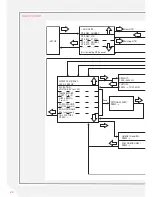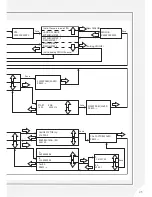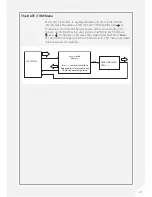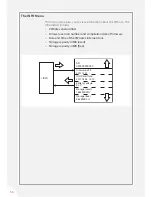37
STEP
ACTION
1
Insert the VWnote USB flash drive into the PC.
2
Open the VWnote software folder on the flash drive and run
‘
VWnote Configuration Tool.exe
’.
3
Click on ‘
File
’ then ‘
New
’ to create a new configuration file.
4
After you elect to create a new configuration file, the ‘
Add New
Sensor
’ window will be displayed to allow you to add a new sensor to
the configuration file.
Содержание RO-1 VW Note
Страница 21: ...21 ...