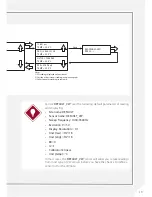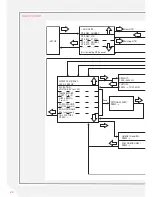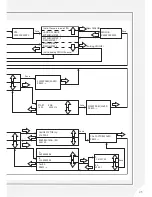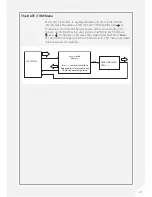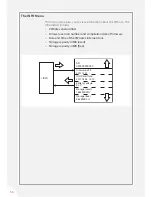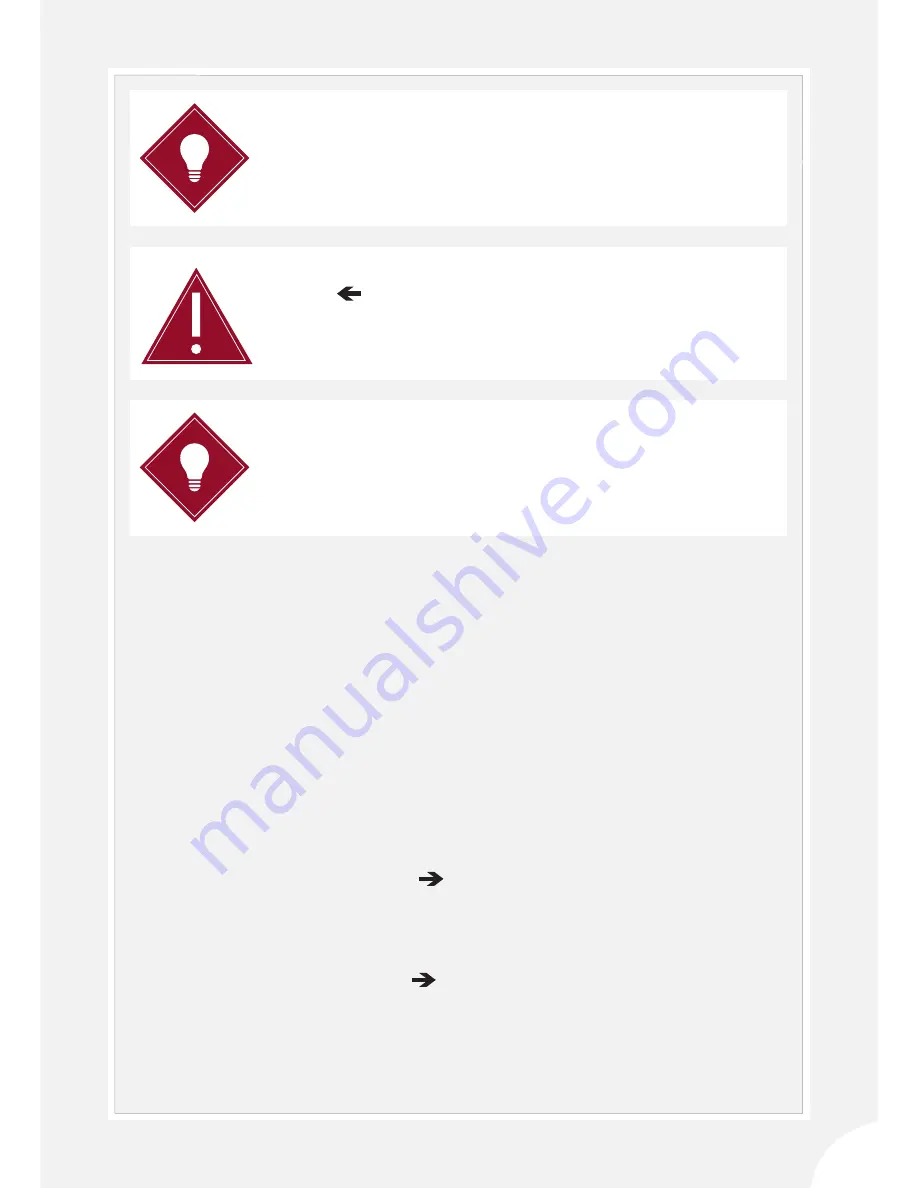
23
CONFIGURE A
NEW SENSOR
CONFIGURE AN
EXISTING SENSOR
After you add a new sensor VWnote will automatically assign the
following default values to the reading and displaying parameters listed
below:
•
Sweep frequency = 1400-3500Hz
•
Excitation V = 5V
•
Unit (temp) =
o
C
•
Display Resolution = 0.1
•
Unit (raw) = Hz
2
/1000
•
Unit (eng) = blank
•
Calibration = linear
•
R0 = 0
•
G = -1.
More detailed descriptions on these parameters are given in the next
section. By pressing once, you can view and revise the values of the
above sensor parameters.
After you have selected an existing sensor from the sensor list from the
selected site, press once to view and revise the value of the sensor
configuration parameters stored in the VWnote.
Pressing during entry or edit will not move the cursor one
character to the left. It will cancel the entry or edit and take you
back to the previous menu.
WARNING
TIP
The sensor name is limited to 15 characters and can contain only A-Z,
0-9 and “_”.
TIP
The name of each sensor should be in the ‘
Site + Sensor
’ format.
This will allow you to manage the sensors and their readings more
efficiently by grouping them according to site names and with the
sensors arranged in alphabetical order.
Содержание RO-1 VW Note
Страница 21: ...21 ...