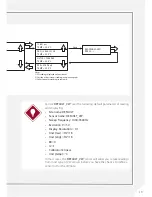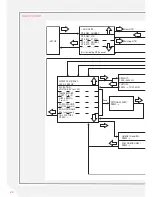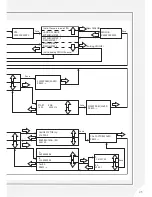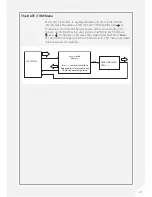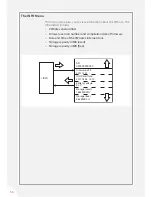20
SENSOR READING
SAVE
After you have selected which sensor to read by pressing , the
readings of the currently connected VW sensor will be displayed
on four consecutive screens:
1. Screen 1 – The VW reading in engineering units (as calculated using
the raw reading and the calibration factors and zero reading you
specified) and temperature reading in °C (or °F).
2. Screen 2 – The VW reading in Hz and temperature reading in
°C (or °F).
3. Screen 3 – The VW reading in Hz
2
/1000 and temperature reading in
°C (or °F).
4. Screen 4 – The VW reading in period (μS) and temperature reading in
°C (or °F).
5. You can navigate among the four screens by pressing and .
The readings will be automatically refreshed every two seconds.
1. Pressing the ‘
Save
’ key while you are on the sensor reading screen
will send the current VW readings and temperature reading with
time stamp to the VWnote internal memory. VWnote will display
‘
READING SAVED. PRESS
‘
to acknowledge the readings have been saved successfully.
2. Pressing will take you back to the sensor reading.
From there you can save another set of readings for the same sensor,
or you can press to return to the sensor list to select another
sensor to read.
TIP
If no sensor is connected, or the sensor or signal cable is faulty, Screen
1 will display ‘
No VW sensor?
’ and/or ‘
No Therm. Sen.?
’ alerting you to
the problem. In this case, you will not be able to navigate away from
the first screen.
TIP
Due to limited display space on the LCD screen, Hz
2
/1000 is displayed
as Hz
2
/1K.
Содержание RO-1 VW Note
Страница 21: ...21 ...