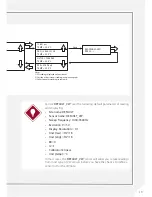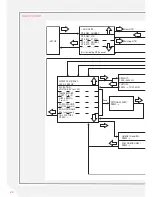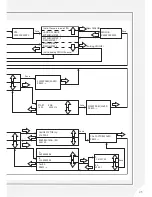14
How to Use the Keypad
Below is a picture showing the keypad of the VWnote. Each key on the
keypad has multiple functions depending on its context within the
VWnote menu.
KEY
FUNCTION
On
The On button has two functions:
1. When the VWnote is off, pressing it turns the VWnote on.
2. When the VWnote is already on, pressing it will toggle the LCD
displays backlight between on and off.
Up ( )
The key acts as an ‘up’ instruction in the situations below:
1. It moves the cursor up in the currently displayed list such as the
main menu, list of sites, list of sensors, current readings, quality
indices and various reading and display parameters.
2. It increases the value of the current field when updating date/time.
3. It moves upward through a list of alphanumeric letters when the
site name, sensor name and sweep frequency are entered one
character at a time.
Содержание RO-1 VW Note
Страница 21: ...21 ...