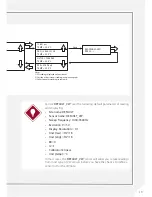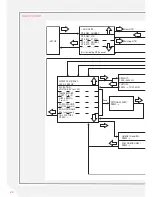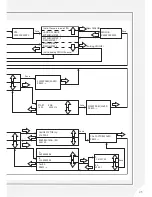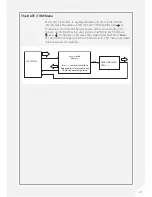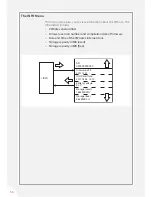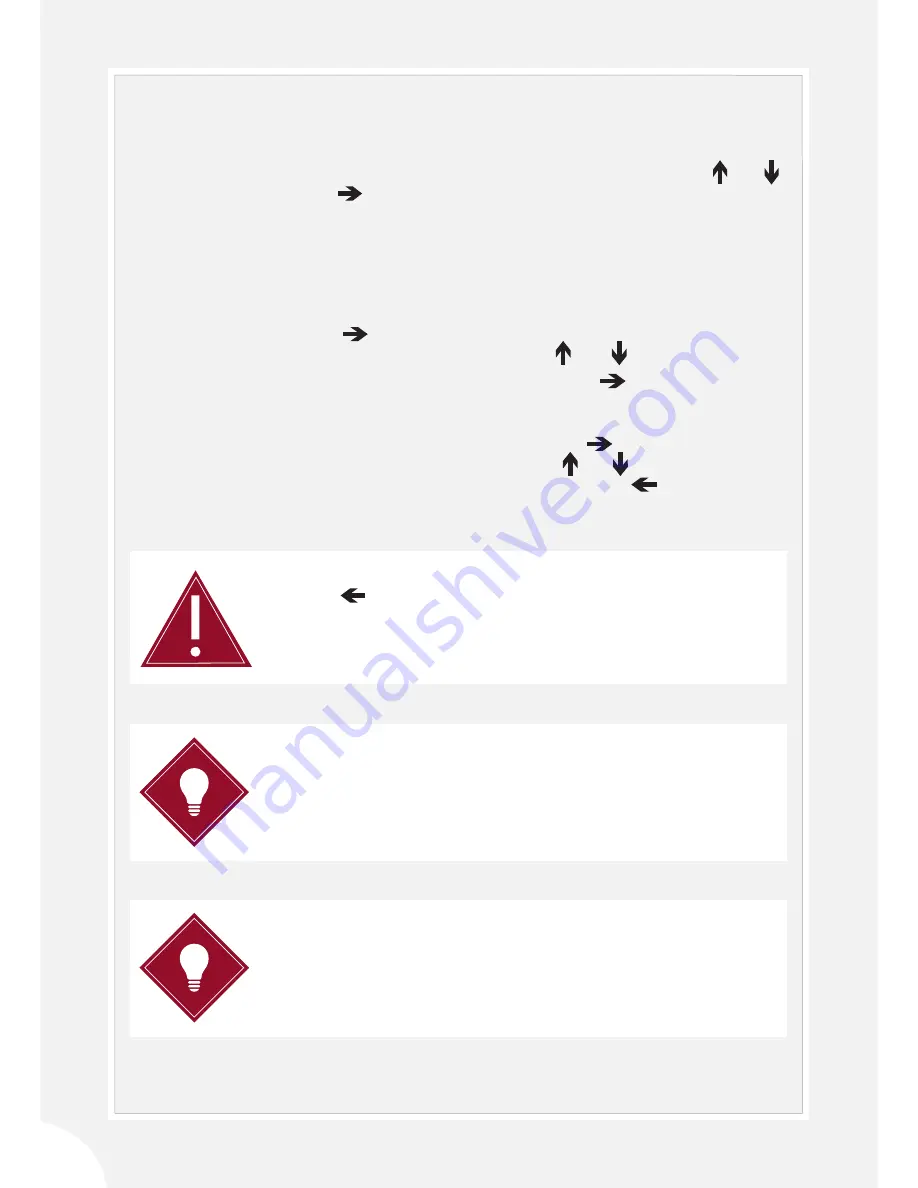
26
How to Set Up Sensor Configuration
1. SWEEP
FREQUENCY:
The following eight parameters define how each sensor is read and how
the readings are displayed. The current settings for these parameters are
presented on eight screens that you can scroll through using and .
Pressing while each parameter is displayed will take you to further
screens where you can edit their values.
•
At the top of the list of sensor configuration parameters is the
range of sweep frequency currently used by VWnote to read this
sensor.
•
Press to open up another screen to select the default range
or to define a custom range (using and ).
•
If you select the custom range and press , you will be
presented with another screen where you can enter the start and
end frequencies.
•
When entering a sweep frequency, use to move the cursor to
the next character position and use and to move through
0-9. Press the Save key to confirm the edit, or to cancel the
change and return back to the previous screen.
Pressing during entry or edit will not move the cursor one
character to the left. It will cancel the entry or edit and take you to
the previous menu.
WARNING
TIP
TIP
These are our recommended sweep ranges for the VWnote:
450 Hz - 1125 Hz,
800 Hz - 2000 Hz,
1700 Hz - 3500 Hz,
2300 Hz - 6000 Hz.
VWnote will issue error messages if you enter a frequency that is less
than 450 Hz, greater than 6000 Hz, or if the end frequency is less than
the start frequency.
Содержание RO-1 VW Note
Страница 21: ...21 ...